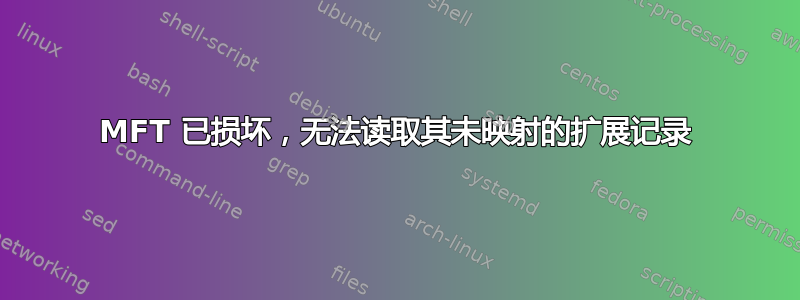
我正在运行双启动安装(Windows 7,Ubuntu 64 位),其中有一个共享的 NTFS 分区。Windows 运行了一整夜。我通常会在第二天早上关闭电脑。前几天,当我启动 Ubuntu 时,我注意到我无法再访问 NTFS 分区。出现了此错误消息。
MFT is corrupt, cannot read its unmapped extend record 42
Note : chkdsk cannot fix this, try ntfsfix
Inode is corrupt (0): Input/output error
Failed to load runlist for $MFT/$DATA.
highest_vcn = 0x3, last_vcn - 1 = 0x371ff
Failed to load $MFT: Input/output error
Failed to mount '/dev/sda4': Input/output error
NTFS is either inconsistent, or there is a hardware fault, or it's a
SoftRAID/FakeRAID hardware. In the first case run chkdsk /f on Windows
then reboot into Windows twice. The usage of the /f parameter is very
important! If the device is a SoftRAID/FakeRAID then first activate
it and mount a different device under the /dev/mapper/ directory, (e.g.
/dev/mapper/nvidia_eahaabcc1). Please see the 'dmraid' documentation
for more details.
现在我无法再从 Windows 或 Ubuntu 访问该分区。
今天启动 Windows 时可以访问该分区。除了bootsqm.dat磁盘检查留下的文件外,它是空白的。看起来好像已被格式化。
您建议如何恢复分区?该工具应尊重现有操作系统,包括其引导扇区、MFT 和引导加载程序、GRUB 等。如果算上,请记住这是一个 64 位安装。
- 类似报告:如果您懂法语,请在此翻译任何有用的答案。
有趣的事实:这件事发生在 4 月 1 日;... 记录是 42
答案1
答案2
经过三个多星期的研究、反复试验,我终于能够恢复 NTFS 分区的数据。几年前我用过的这个程序救了我一命。我真心推荐它。

该程序分析硬盘需要很长时间——可能要一整天——但最终我找到了我想要的东西。一个有用且省时的功能是您可以将分析结果保存到文件中。这样就可以在另一天从此时开始。缺点是您需要一台 Windows 计算机来运行该程序。
该公司还有一个名为“GetDataBack Simple Data Recovery”的新程序。我不知道这个程序有多好用。
答案3
我以前用过 Recuva,它会搜索磁盘并允许您根据搜索选项恢复它找到的任何文件。我认为它不会恢复分区,所以可能有更好的选择,但我以前用过这个,成功过。


