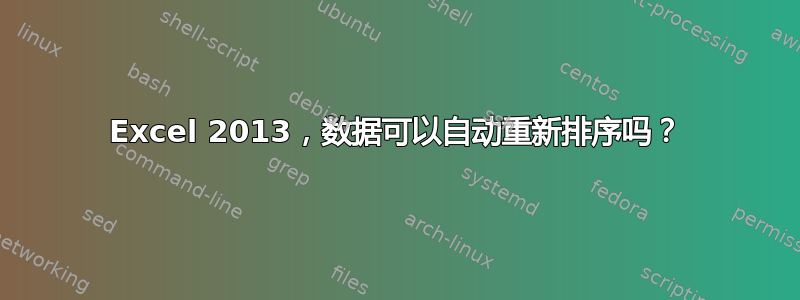
有没有办法自动重新排序?我有自动更新单元格的功能,并且根据传入的值排名会发生变化。我正在寻找一种让表格自动重新排序的方法(类似于条件格式),而无需单击重新排序按钮。
这里的目标是纯粹通过内置的 Excel2013 函数来实现这一点。我不是在寻找涉及辅助排序的附加单元格的解决方案,例如 Rank(),...
编辑
我包含了一个宏的代码,该宏会按设定的时间间隔刷新工作簿,并且还在一张工作表中包含代码,该代码应该刷新 Worksheet_Calculate 上该工作表上的表格。我收到运行时错误,不知道哪里出了问题?
Public RunWhen As Double
Const frequency = 5
Const cRunWhat = "DoIt" ' the name of the procedure to run
Sub StartTimer()
RunWhen = Now + TimeSerial(0, 0, frequency)
Application.OnTime RunWhen, cRunWhat, Schedule:=True
End Sub
Sub DoIt()
Sheets("RAWDATA").Calculate
ActiveSheet.Calculate
StartTimer ' Reschedule the procedure
End Sub
Sub StopTimer()
On Error Resume Next
Application.OnTime RunWhen, cRunWhat, Schedule:=False
End Sub
以及据称刷新表格的代码
Private Sub Worksheet_Calculate()
With Application
.ScreenUpdating = False
.EnableEvents = False
.DisplayAlerts = False
End With
ActiveSheet.ListObjects("Table2").AutoFilter.ApplyFilter
With ActiveWorkbook.Worksheets("Strategies").ListObjects("Table2").Sort
.Header = xlYes
.MatchCase = False
.Orientation = xlTopToBottom
.SortMethod = xlPinYin
.Apply
End With
ActiveSheet.ListObjects("Table3").AutoFilter.ApplyFilter
With ActiveWorkbook.Worksheets("Strategies").ListObjects("Table3").Sort
.Header = xlYes
.MatchCase = False
.Orientation = xlTopToBottom
.SortMethod = xlPinYin
.Apply
End With
With Application
.ScreenUpdating = True
.EnableEvents = True
.DisplayAlerts = True
End With
End Sub
答案1
我不喜欢留下评论中已经回答过的问题。你可以在评论中阅读历史记录,但这里是最终的解决方案:
Private Sub Worksheet_Calculate()
'If the active sheet is called "Strategies", then this reapplies the filter for two tables and re-sorts them
Const wsName As String = "Strategies"
If ActiveSheet.Name = wsName Then
'Freeze everything and turn off events
With Application
.ScreenUpdating = False
.EnableEvents = False
.DisplayAlerts = False
End With
'Update Table2
With Worksheets(wsName).ListObjects("Table2")
.AutoFilter.ApplyFilter
With .Sort
.Header = xlYes
.MatchCase = False
.Orientation = xlTopToBottom
.SortMethod = xlPinYin
.Apply
End With
End With
'Update Table3
With Worksheets(wsName).ListObjects("Table3")
.AutoFilter.ApplyFilter
With .Sort
.Header = xlYes
.MatchCase = False
.Orientation = xlTopToBottom
.SortMethod = xlPinYin
.Apply
End With
End With
'Unfreeze things and turn events back on
With Application
.ScreenUpdating = True
.EnableEvents = True
.DisplayAlerts = True
End With
End If
End Sub
你甚至可以将过滤和排序缩短为
With Worksheets(wsName).ListObjects("Table2")
.AutoFilter.ApplyFilter
.Sort.Apply
End With
这是一个社区 wiki,因为我没有得出解决方案。您可以根据需要对其进行编辑,但我所做的只是抄录了评论中发现的问题并稍微清理了一下代码。


