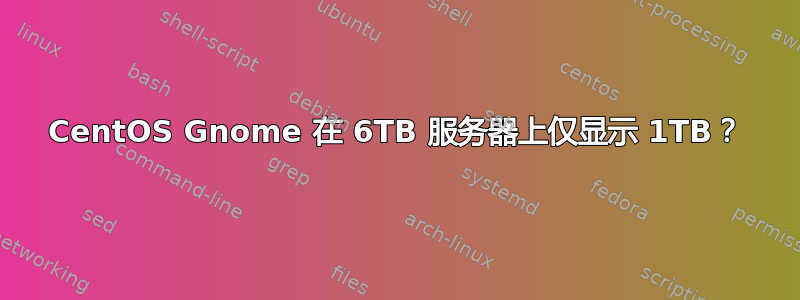
我刚买了一台新服务器,想用它来存储文件,它有 2 个 3TB 硬盘。我将它们设置为 raid 0,因为我不需要任何冗余。
我不太了解服务器和命令行,我只是根据网上的指南进行设置。我做错了什么吗?
在 gnome 中我只看到一个 1TB 的硬盘:

这是我输入 fdisk -l 时得到的结果
[root@CentOS-65-64-minimal leech]# fdisk -l
Disk /dev/sdb: 3000.6 GB, 3000592982016 bytes
255 heads, 63 sectors/track, 364801 cylinders
Units = cylinders of 16065 * 512 = 8225280 bytes
Sector size (logical/physical): 512 bytes / 4096 bytes
I/O size (minimum/optimal): 4096 bytes / 4096 bytes
Disk identifier: 0x00046863
Device Boot Start End Blocks Id System
/dev/sdb1 1 2089 16777216+ fd Linux raid autodetect
/dev/sdb2 2089 2155 524288+ fd Linux raid autodetect
/dev/sdb3 2155 135829 1073741824+ fd Linux raid autodetect
/dev/sdb4 135830 364802 1839219160 f W95 Ext'd (LBA)
/dev/sdb5 135830 364802 1839217112+ fd Linux raid autodetect
Disk /dev/sda: 3000.6 GB, 3000592982016 bytes
255 heads, 63 sectors/track, 364801 cylinders
Units = cylinders of 16065 * 512 = 8225280 bytes
Sector size (logical/physical): 512 bytes / 4096 bytes
I/O size (minimum/optimal): 4096 bytes / 4096 bytes
Disk identifier: 0x00024298
Device Boot Start End Blocks Id System
/dev/sda1 1 2089 16777216+ 82 Linux swap / Solaris
/dev/sda2 2089 2155 524288+ 83 Linux
/dev/sda3 2155 135829 1073741824+ 83 Linux
/dev/sda4 135830 364802 1839219160 f W95 Ext'd (LBA)
/dev/sda5 135830 364802 1839217112+ 83 Linux
Disk /dev/md127: 1099.5 GB, 1099511431168 bytes
2 heads, 4 sectors/track, 268435408 cylinders
Units = cylinders of 8 * 512 = 4096 bytes
Sector size (logical/physical): 512 bytes / 4096 bytes
I/O size (minimum/optimal): 4096 bytes / 4096 bytes
Disk identifier: 0x00000000
Disk /dev/md126: 536 MB, 536805376 bytes
2 heads, 4 sectors/track, 131056 cylinders
Units = cylinders of 8 * 512 = 4096 bytes
Sector size (logical/physical): 512 bytes / 4096 bytes
I/O size (minimum/optimal): 4096 bytes / 4096 bytes
Disk identifier: 0x00000000
Disk /dev/md125: 17.2 GB, 17179738112 bytes
2 heads, 4 sectors/track, 4194272 cylinders
Units = cylinders of 8 * 512 = 4096 bytes
Sector size (logical/physical): 512 bytes / 4096 bytes
I/O size (minimum/optimal): 4096 bytes / 4096 bytes
Disk identifier: 0x00000000
Disk /dev/md124: 1883.4 GB, 1883358167040 bytes
2 heads, 4 sectors/track, 459804240 cylinders
Units = cylinders of 8 * 512 = 4096 bytes
Sector size (logical/physical): 512 bytes / 4096 bytes
I/O size (minimum/optimal): 4096 bytes / 4096 bytes
Disk identifier: 0x00000000
/proc/mdstat
Personalities : [raid1]
md124 : active (auto-read-only) raid1 sdb5[1]
1839216960 blocks super 1.0 [2/1] [_U]
md125 : active (auto-read-only) raid1 sdb1[1]
16777088 blocks super 1.0 [2/1] [_U]
md126 : active (auto-read-only) raid1 sdb2[1]
524224 blocks super 1.0 [2/1] [_U]
md127 : active (auto-read-only) raid1 sdb3[1]
1073741632 blocks super 1.0 [2/1] [_U]
unused devices: <none>
答案1
分区设置过程中似乎出现了某种错误。您目前有一个磁盘没有任何 RAID 分区,这可能是您在 GUI 中看到的内容(部分内容)。另一个磁盘充满了单设备(“使用缺失设备创建”)RAID-1 分区。我不太熟悉 CentOS 安装过程,因此我不能保证在那里设置 RAID-0 是可能的。
基本上,由于这似乎是一次新安装,因此您应该完全重新开始。我建议对操作系统使用 RAID-1,对数据使用 RAID-0。您以后可以随时创建数据分区,因此最重要的部分是将分区设置/为 RAID-1 或 RAID-0,或者您想要的任何分区。
顺便说一句,如果您愿意学习一些有关 Linux 操作系统的知识,请尝试 Arch Linux。它附带了许多常见和不常见的配置的出色指南。由于安装是手动执行的,因此您可以立即创建几乎任何 RAID 配置。


