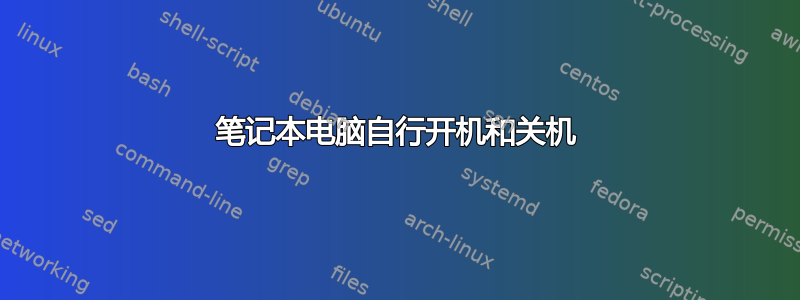
笔记本电脑:HP ProBook 4520s
我更换了主板。维修人员测试了一切正常。我把笔记本电脑带回家,它工作正常。然后我让它休眠,当我想重新打开它时——甚至没有加载 BIOS——它就开始在 2-3 秒内自动关闭并再次打开。我听到硬件通常的“启动”声音。但屏幕甚至没有信号——我的意思是,即使背景灯(即使仍然是黑色的)也没有亮起。
我在网上发现了很多类似的问题,说 BIOS 一定已损坏,但它为什么一直正常工作,却突然损坏了?!我找到的解决方案是移除 RTC 电池等。
我卸下电池并拔掉电源线,甚至卸下 RTC 电池(因此 BIOS 重置为默认值)很长一段时间,但问题仍然存在。
知道可能是什么问题吗?
答案1
尽管这看起来是一个不同的解决方案,但它仍可能解决您的问题。
Recovering the BIOS using key press combination
When you upgrade the BIOS on your notebook, a copy of the previous BIOS version is stored in the HP TOOLS partition of your hard drive. Many HP notebook computers have an emergency BIOS recovery feature that allows you to recover and install the last known good version of the BIOS from the hard drive, as long as the hard drive remains functional. This emergency recovery feature is separate from the BIOS and is designed to work in the event of a catastrophic BIOS failure.
To recover an earlier version of the BIOS on your notebook:
Turn off the computer.
Plug the notebook into power using the power adapter.
Press and hold the Windows key and the B key down at the same time while the computer is off.
Still pressing those keys, press and hold down the Power button on the notebook for 1 second, and then release the Power button and the Windows and B keys.
The Power LED light remains on, and the screen remains blank for about 40 seconds before anything appears on the display. You might also hear beeping sounds. Eventually, an HP BIOS Update screen displays and the BIOS update begins automatically.
或者
To recover the BIOS on your notebook using the USB key:
Plug the notebook into an AC adapter.
Insert the USB key with HP_Tools installed into an available USB port.
Press the Power button while holding the Windows key and the B key.
The emergency recovery feature replaces the BIOS with the version on the USB key. The computer reboots automatically when the process is completed successfully.
请注意,下面的链接(来源)还提供了更多详细信息,包括如果上述方法不起作用会发生什么!
http://h10025.www1.hp.com/ewfrf/wc/document?cc=uk&lc=en&docname=c02693833
答案2
就我的情况(HP ProBook 4540s)而言,显示器组件或从主板到显示器的电缆有问题。
我很幸运,碰巧让笔记本电脑在显示器处于某个角度时能够工作(我可以看到 Windows 正在启动等),但是当我移动显示器时,它就消失了。
我彻底检查了电缆,因为底座和显示屏之间的区域似乎有些磨损,但所有电线似乎都没问题,所以我最终从 eBay 上以 40 美元的价格订购了另一个包括电缆的显示屏组件,然后就好了!从那以后,笔记本电脑一直运行正常。


