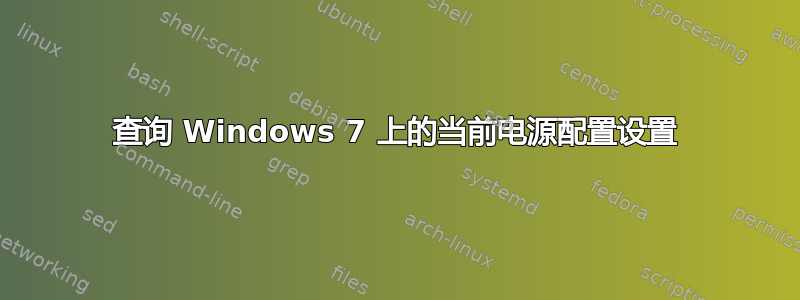
Powercfg 允许使用来设置某些设置,例如monitor-timeout-ac和。是否可以查询这些设置的当前值?我查看了帮助文本,但没有找到通过命令的方法。也许还有其他命令可以提供当前状态?standby-timeout-dcpowercfg -change <setting> <value>powercfg
答案1
要查询有关您提到的特定设置的特定部分,请执行以下操作:
powercfg -list获取当前电源计划 GUID 列表。记下/复制您要查询的计划的 GUID。powercfg -aliases获取计划子部分的 GUID 列表。注意/复制“SUB_SLEEP”和“SUB_VIDEO”的 GUID。powercfg -query <GUID of power plan> <GUID of sub-section>。
“SUB-SLEEP”子部分的示例输出:
C:\Windows\system32>powercfg -query 8c5e7fda-e8bf-4a96-9a85-a6e23a8c635c 238c9fa8-0aad-41ed-83f4-97be242c8f20
Power Scheme GUID: 8c5e7fda-e8bf-4a96-9a85-a6e23a8c635c (High performance)
Subgroup GUID: 238c9fa8-0aad-41ed-83f4-97be242c8f20 (Sleep)
Power Setting GUID: 29f6c1db-86da-48c5-9fdb-f2b67b1f44da (Sleep after)
Minimum Possible Setting: 0x00000000
Maximum Possible Setting: 0xffffffff
Possible Settings increment: 0x00000001
Possible Settings units: Seconds
Current AC Power Setting Index: 0x00000000
Current DC Power Setting Index: 0x00000000
Power Setting GUID: 94ac6d29-73ce-41a6-809f-6363ba21b47e (Allow hybrid sleep)
Possible Setting Index: 000
Possible Setting Friendly Name: Off
Possible Setting Index: 001
Possible Setting Friendly Name: On
Current AC Power Setting Index: 0x00000001
Current DC Power Setting Index: 0x00000001
Power Setting GUID: 9d7815a6-7ee4-497e-8888-515a05f02364 (Hibernate after)
Minimum Possible Setting: 0x00000000
Maximum Possible Setting: 0xffffffff
Possible Settings increment: 0x00000001
Possible Settings units: Seconds
Current AC Power Setting Index: 0x00000000
Current DC Power Setting Index: 0x00000000
Power Setting GUID: bd3b718a-0680-4d9d-8ab2-e1d2b4ac806d (Allow wake timers)
Possible Setting Index: 000
Possible Setting Friendly Name: Disable
Possible Setting Index: 001
Possible Setting Friendly Name: Enable
Current AC Power Setting Index: 0x00000001
Current DC Power Setting Index: 0x00000001
“SUB_VIDEO”部分的示例:
C:\Windows\system32>powercfg -query 8c5e7fda-e8bf-4a96-9a85-a6e23a8c635c 7516b95
f-f776-4464-8c53-06167f40cc99
Power Scheme GUID: 8c5e7fda-e8bf-4a96-9a85-a6e23a8c635c (High performance)
Subgroup GUID: 7516b95f-f776-4464-8c53-06167f40cc99 (Display)
Power Setting GUID: 17aaa29b-8b43-4b94-aafe-35f64daaf1ee (Dim display after)
Minimum Possible Setting: 0x00000000
Maximum Possible Setting: 0xffffffff
Possible Settings increment: 0x00000001
Possible Settings units: Seconds
Current AC Power Setting Index: 0x00000258
Current DC Power Setting Index: 0x0000012c
Power Setting GUID: 3c0bc021-c8a8-4e07-a973-6b14cbcb2b7e (Turn off display after)
Minimum Possible Setting: 0x00000000
Maximum Possible Setting: 0xffffffff
Possible Settings increment: 0x00000001
Possible Settings units: Seconds
Current AC Power Setting Index: 0x00000384
Current DC Power Setting Index: 0x00000258
Power Setting GUID: aded5e82-b909-4619-9949-f5d71dac0bcb (Display brightness)
Minimum Possible Setting: 0x00000000
Maximum Possible Setting: 0x00000064
Possible Settings increment: 0x00000001
Possible Settings units: %
Current AC Power Setting Index: 0x00000064
Current DC Power Setting Index: 0x00000064
Power Setting GUID: f1fbfde2-a960-4165-9f88-50667911ce96 (Dimmed display brightness)
Minimum Possible Setting: 0x00000000
Maximum Possible Setting: 0x00000064
Possible Settings increment: 0x00000001
Possible Settings units: %
Current AC Power Setting Index: 0x0000001e
Current DC Power Setting Index: 0x0000001e
答案2
我没有足够的声誉来评论@randy 的优秀答案,但我想我会在最后为那些只想要十进制格式的时间的人添加一点点:
#Show Current Settings
$sleeptime = [uint32]"$sleepSettingTrimmed"
$hibtime = [uint32]"$hibernateSettingTrimmed"
if($sleepSettingTrimmed -eq "0x00000000")
{
Write-Host "Sleep is currently disabled on AC."
}
else
{
write-host "Time to Sleep on AC is currently $sleeptime seconds."
}
if($hibernateSettingTrimmed -eq "0x00000000")
{
Write-Host "Hibernation is currently disabled on AC."
}
else
{
write-host "Time to Hibernate on AC is currently $hibtime seconds."
}
答案3
是的。令人惊讶的是,它使用以下设置:
powercfg -query
以下是该命令的摘录powercfg -? |more:
POWERCFG <command line options>
Description:
This command line tool enables users to control the power settings
on a system.
Parameter List:
-LIST, -L Lists all power schemes in the current user's environment.
Usage: POWERCFG -LIST
-QUERY, -Q Displays the contents of the specified power scheme.
Usage: POWERCFG -QUERY <SCHEME_GUID> <SUB_GUID>
<SCHEME_GUID> (optional) Specifies the GUID of the power scheme
to display, can be obtained by using powercfg -l.
<SUB_GUID> (optional) Specifies the GUID of the subgroup
to display. Requires a SCHEME_GUID to be provided.
If neither SCHEME_GUID or SUB_GUID are provided, the settings
of the current user's active power scheme are displayed.
If SUB_GUID is not specified, all settings in the specified
power scheme are displayed.
希望这可以帮助。 :)
答案4
# get current power sleep time setting
# I know of no other way to return the single number of the sleep time
# (powershell)
# run script with "powershell -file" to get errorlevel set right
# (Balanced plan) (Sleep section)
# can't do (Sleep after subsection guid) too?
$result = powercfg -query 381b4222-f694-41f0-9685-ff5bb260df2e 238c9fa8-0aad-41ed-83f4-97be242c8f20
# line 8, 7th word, in hex, cast to decimal
[int64]$sleeptime = ($result[7] -split ("\s+"))[6]
# return sleep time in minutes in errorlevel
exit $sleeptime/60


