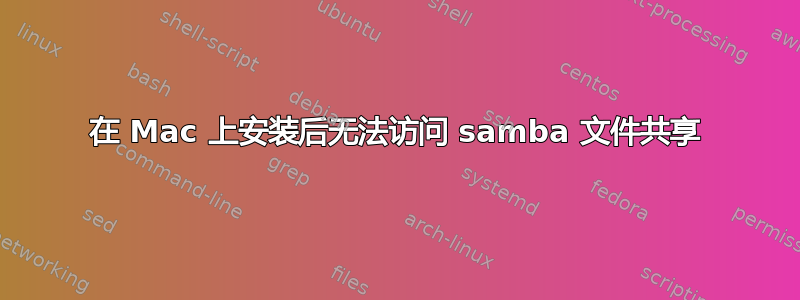
我正在尝试自动安装、将文件复制到 Samba 共享文件夹,然后从我的 Mac 上卸载驱动器。我写了一个简单的 bash 脚本来执行此操作
#!/bin/bash
echo "Mounting Drive"
mkdir /Volumes/foo
mount -t smbfs //'domain;user':password@server/foo /Volumes/foo
echo "Copying"
#these 2 commands fail even though it works if I execute them in the terminal
ls /Volumes/foo
cp something.txt /Volumes/foo/something.txt
echo "Unmounting Drive"
umount /Volumes/foo
ls我从或收到错误cp:No such file or directory
为什么当我将这些命令连续输入到终端时它们会起作用,但作为 bash 脚本却不起作用?我该怎么做才能使这个脚本工作?


