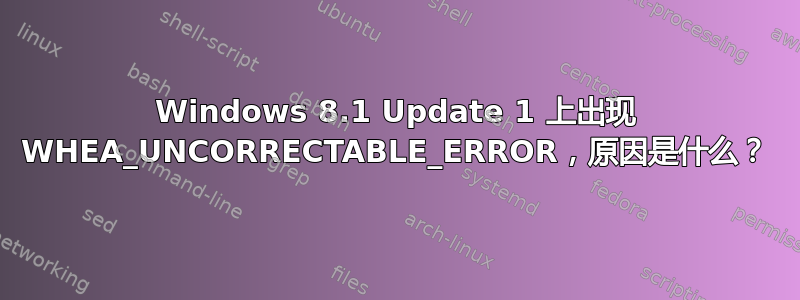
我最近从 Windows 8.1 更新到更新 1,并且已安装所有最新更新。当我在 foobar2000 上播放音乐并在 Chrome 上浏览网页时,我注意到桌面上的磁盘活动指示灯几乎不停地亮着,我的系统运行速度变得非常缓慢。按下电源按钮(无济于事)后,我最终出现了蓝屏,显示 WHEA_UNCORRECTABLE_ERROR,0x124。转储文件的链接可以在这里找到:小型转储
我能想到的值得注意的驱动程序已安装
- NVidia GeForce 335.23
- 高通创锐 AR938x
答案1
您在使用 Intel(R) Core(TM) i5-2500K 时遇到内部未分类错误:
*******************************************************************************
* *
* Bugcheck Analysis *
* *
*******************************************************************************
WHEA_UNCORRECTABLE_ERROR (124)
A fatal hardware error has occurred. Parameter 1 identifies the type of error
source that reported the error. Parameter 2 holds the address of the
WHEA_ERROR_RECORD structure that describes the error conditon.
Arguments:
Arg1: 0000000000000000, Machine Check Exception
Arg2: ffffe0011970a028, Address of the WHEA_ERROR_RECORD structure.
Arg3: 00000000f2000000, High order 32-bits of the MCi_STATUS value.
Arg4: 0000000000100402, Low order 32-bits of the MCi_STATUS value.
Debugging Details:
------------------
BUGCHECK_STR: 0x124_GenuineIntel
CUSTOMER_CRASH_COUNT: 1
DEFAULT_BUCKET_ID: WIN8_DRIVER_FAULT
PROCESS_NAME: System
CURRENT_IRQL: f
STACK_TEXT:
nt!KeBugCheckEx
FAILURE_ID_HASH_STRING: km:0x124_genuineintel_processor_mae
===============================================================================
Common Platform Error Record @ ffffe0011970a028
-------------------------------------------------------------------------------
Record Id : 01cf596a07a4b7b4
Severity : Fatal (1)
Length : 928
Creator : Microsoft
Notify Type : Machine Check Exception
Timestamp : 4/16/2014 15:57:10 (UTC)
Flags : 0x00000000
===============================================================================
Section 0 : Processor Generic
-------------------------------------------------------------------------------
Descriptor @ ffffe0011970a0a8
Section @ ffffe0011970a180
Offset : 344
Length : 192
Flags : 0x00000001 Primary
Severity : Fatal
Proc. Type : x86/x64
Instr. Set : x64
Error Type : Micro-Architectural Error
Flags : 0x00
CPU Version : 0x00000000000206a7
Processor ID : 0x0000000000000000
===============================================================================
Section 1 : x86/x64 Processor Specific
-------------------------------------------------------------------------------
Descriptor @ ffffe0011970a0f0
Section @ ffffe0011970a240
Offset : 536
Length : 128
Flags : 0x00000000
Severity : Fatal
Local APIC Id : 0x0000000000000000
CPU Id : a7 06 02 00 00 08 10 00 - bf e3 9a 1f ff fb eb bf
00 00 00 00 00 00 00 00 - 00 00 00 00 00 00 00 00
00 00 00 00 00 00 00 00 - 00 00 00 00 00 00 00 00
Proc. Info 0 @ ffffe0011970a240
===============================================================================
Section 2 : x86/x64 MCA
-------------------------------------------------------------------------------
Descriptor @ ffffe0011970a138
Section @ ffffe0011970a2c0
Offset : 664
Length : 264
Flags : 0x00000000
Severity : Fatal
Error : Internal unclassified (Proc 0 Bank 4)
Status : 0xf200000000100402
BiosVersion = U1j
BiosReleaseDate = 03/06/2013
BaseBoardManufacturer = Gigabyte Technology Co., Ltd.
BaseBoardProduct = Z68XP-UD3
[CPU Information]
~MHz = REG_DWORD 3293
Component Information = REG_BINARY 0,0,0,0,0,0,0,0,0,0,0,0,0,0,0,0
Configuration Data = REG_FULL_RESOURCE_DESCRIPTOR ff,ff,ff,ff,ff,ff,ff,ff,0,0,0,0,0,0,0,0
Identifier = REG_SZ Intel64 Family 6 Model 42 Stepping 7
ProcessorNameString = REG_SZ Intel(R) Core(TM) i5-2500K CPU @ 3.30GHz
Update Status = REG_DWORD 6
VendorIdentifier = REG_SZ GenuineIntel
MSR8B = REG_QWORD 2800000000
CPUID: "Intel(R) Core(TM) i5-2500K CPU @ 3.30GHz"
MaxSpeed: 3300
CurrentSpeed: 3293
确保 CPU 不会过热。另外还要检查 BIOS/UEFI 更新。


