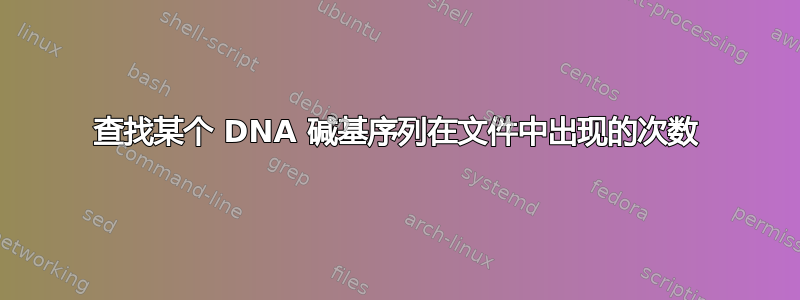
aac作业是编写一个名为“countmatches”的 bash 脚本,该脚本将显示某个序列(例如)在指定文件中出现的次数。该脚本应该至少有两个参数,其中第一个参数必须是包含我们给出的有效 DNA 字符串的文件的路径名。其余参数是仅包含任意顺序的碱基a、c、g和 的字符串。t对于每个有效的参数字符串,它将搜索文件中的 DNA 字符串,并计算该参数字符串在 DNA 字符串(即文件)中出现的非重叠次数。
示例序列和输出是,如果字符串aaccgtttgtaaccggaac位于名为 的文件中dnafile,则脚本应按如下方式工作
$ countmatches dnafile ttt
ttt 1
命令为countmatches dnafile ttt,输出为ttt 1,显示ttt出现一次。
这是我的脚本:
#!/bin/bash
for /data/biocs/b/student.accounts/cs132/data/dna_textfiles
do
count=$grep -o '[acgt][acgt][acgt]' /data/biocs/b/student.accounts/cs132/data/dna_textfiles | wc -w
echo {$/data/biocs/b/student.accounts/cs132/data/dna_textfiles} ${count}
done
这是我得到的错误
[Osama.Chaudry07@cslab5 assignment3]$ ./countmatches /data/biocs/b/student.accounts/cs132/data/dna_textfiles aac
./countmatches: line 6: '/data/biocs/b/student.accounts/cs132/data/dna_textfiles': not a valid identifier
答案1
cat dna_textfile
aaccgtttgtaaccggaac
#!/bin/bash
dna_file=/path/to/dna_textfiles
printf "\e[31mNucleotide sequence?:";
read -en 3 userInput
while [[ -z "${userInput}" ]]
do
read -en 3 userInput
done
count=$(grep -o "${userInput}" "${dna_file}" | wc -l)
echo "${userInput}", ${count}
输出:
ttt, 1
#!/bin/bash
#set first and second arguments (dnafile and base respectively)
dir=$1
base=$2
count=$(grep -o ${base} ${dir} | wc -l)
echo "${base}", "${count}"
输出:
$ ./countmatches dnafile ttt
ttt, 1
回复@Kusalananda 的评论
上述解决方案很重要不重叠字符串中出现的次数。例如:在字符串“acacaca”中,有两个“aca”不重叠出现,以及三个“aca”重叠出现。为了计数重叠出现次数:
#!/bin/bash
#set first and second arguments (sequence and base respectively)
sequence=$1
base=$2
diff_sequence_base=$((${#sequence} - ${#base} | bc))
for ((i=0; i <= ${diff_sequence_base}; i++)); do
[ ${sequence:i:${#base}} = $base ] && ((count++))
done
echo $base, $count
$ ./countmatches acacaca aca
aca, 3
$ ./countmatches aaccgtttttaaccggaac ttt
ttt, 3
答案2
匹配ttt序列并报告匹配数很容易:
$ echo 'aaccgtttgtaaccggaac' | grep -o 'ttt' | wc -l
或者,如果序列位于文件中:
$ echo 'aaccgtttgtaaccggaac'>dnafile
$ grep -o 'ttt' dnafile | wc -l
1
$ grep -o 'aac' dnafile | wc -l
3
因此,您需要做的就是在 bash 脚本中编写这个想法:
#!/bin/bash
dnafile=${1-./dnafile} # Name of the file to read (arg 1)
shift # Erase arg 1.
for pat; do # Process all the other line arguments.
printf '%s ' "$pat" # Print the patern used.
grep -o "$pat" "$dnafile" | wc -l # Find the count of matches.
done # done.
chmod u+x countmatches像这样调用脚本(在使其可执行之后):
$ ./countmatches dnafile ttt aac ccgtttg ag
ttt 1
aac 3
ccgtttg 1
ag 0
答案3
对于文件中行中不重叠的碱基,例如
aaccgtttgtaaccggaac
acacaca
, 尝试
awk '{print gsub (base, "&")}' base="ttt" file
1
0
对于重叠的,尝试
awk '{while (0 < T=index ($0, base)) {CNT++; $0 = substr($0, T+1)}; print CNT+0; T = CNT = 0}' base="aca" file
0
3
如果您需要每个文件的计数而不是每行的计数,请将CNTs 相加并在该部分中打印出来END。


