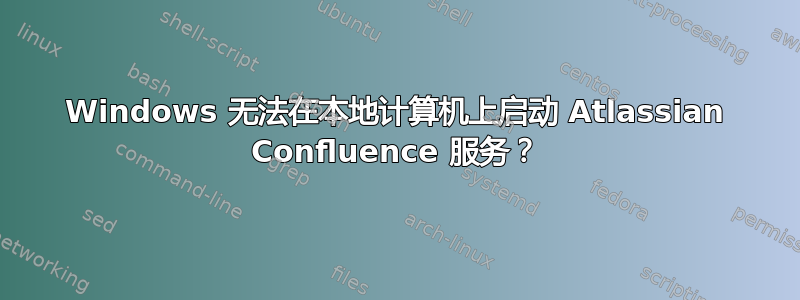
我运行一个单用户实例Atlassian Confluence昨天我升级到了版本5.5升级后,我的 Confluence wiki 运行正常。但是,重启后,当我尝试使用其常用 URL 访问我的 wiki 时,我收到了此错误:
This page can’t be displayed
• Make sure the web address http://localhost:8090 is correct.
• Look for the page with your search engine.
• Refresh the page in a few minutes.
我检查了 Atlassian Confluence 服务是否已启动,但尚未启动,因此我尝试手动启动。我收到了以下更有用的错误消息:
Windows could not start the Atlassian Confluence service on Local Computer.
Error 2: The system cannot find the file specified.
我的系统管理技能不多,但我发现https://confluence.atlassian.com/display/DOC/Setting+the+JAVA_HOME+Variable+in+Windows这导致我尝试将 JAVA_HOME 系统环境变量从 更改为 ,C:\Program Files (x86)\Java\jdk1.6.0_35但这C:\Progra~2\Java\jdk1.6.0_35没有帮助(即使重新启动后)。
我确信我最近接受的 Java 升级可能导致此错误。我使用的是 Windows 7 SP1,C:\Program Files (x86)\Java 中有以下子文件夹:
- jdk1.6.0_35
- jre7
有人可以告知我是否知道如何将我的 Atlassian Confluence 5.5 恢复到工作状态吗?
答案1
这是 v5.5 中引入的一个错误 - 请参阅CONF-33492。
链接的问题包括一个简单的注册表破解解决方法。


