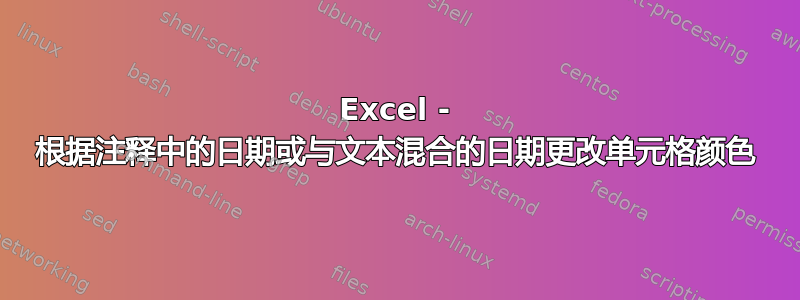
我正在使用 Excel 2010,并尝试设置一条规则,根据单元格内的日期更改单元格的颜色。
例如,单元格可能包含Site meeting - 11.05.14
我希望它能够在还有 2 周、1 周、2 天或过期时自动改变颜色。
理想情况下,我不想有一个单独的单元格只显示日期,所以日期可能在评论中。我意识到我问了很多,但希望有人能有解决方案?
我确实有一个解决方案,但它很粗糙,并不是我真正想要的。使用条件格式和 =NOW 函数,我可以使用两个单元格来实现结果。我希望有一种方法可以告诉 excel 忽略单元格中某个符号之前的所有内容。在本例中是“-”。
通过 Google 搜索,我找到了 VBA,但不幸的是,我不知道如何使用它。所以希望这里有人能帮忙吗?或者至少给我一个正确的方向。
答案1
这就是你想要的
Sub WorkOutTime()
'see http://dmcritchie.mvps.org/excel/colors.htm for colour chart
dim columnToUse as string
columnToUse = "A" ' update this to the colum you want to use
Dim expired As Integer
expired = 3 'red
Dim twoDays As Integer
twoDays = 8 'blue
Dim sevenDays As Integer
sevenDays = 27 ' yellow
Dim fourteenDays As Integer
fourteenDays = 7 ' purple
Dim currentCell As Integer
currentCell = 1
Do While (True)
If (Range(columnToUse & currentCell).Value = "") Then
Exit Do
End If
Dim timeNow As Date
timeNow = Date
Dim willContinue As Boolean
willContinue = True
Dim dateDifference As Integer
dateDifference = dateDiff("d", timeNow, Range(columnToUse & currentCell).Value)
If dateDifference >= 14 And willContinue Then
Range(columnToUse & currentCell).Interior.ColorIndex = fourteenDays
willContinue = False
End If
If dateDifference <= 7 And dateDifference > 2 And willContinue Then
Range(columnToUse & currentCell).Interior.ColorIndex = sevenDays
End If
If dateDifference <= 2 And dateDifference >= 0 And willContinue Then
Range(columnToUse & currentCell).Interior.ColorIndex = twoDays
End If
If dateDifference < 0 And willContinue Then
Range(columnToUse & currentCell).Interior.ColorIndex = expired
End If
currentCell = currentCell + 1
Loop
End Sub

因此,在开发人员工具栏,点击插入,然后点击按钮。将形状拖到屏幕上。
单击“确定”
右键单击按钮并将其命名为 WorkOutTime
如果你没有看到 VBa 屏幕,请点击功能区中的“Visual Basic”
删除其中的内容并粘贴我的代码。
另存为启用宏的工作表。运行它
请注意,我的代码仅适用于 A 列中的项目


