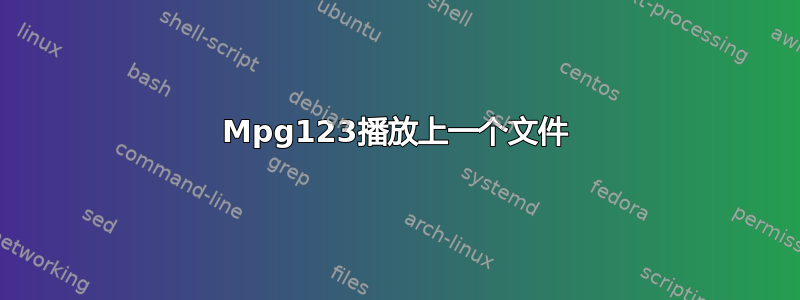
是否可以使用 mpg123 播放以前的文件?
我通常使用 mpg123
$ mpg123 somefolder/*.mp3
我知道要暂停可以使用Ctlr+Z,fg要恢复可以使用,Ctrl+C要播放下一首歌曲,但是可以播放上一首歌曲吗?
答案1
啊没关系,我找到了,使用:
mpg123 -C somefolder/*.mp3
从 man 文件复制
启用终端控制键。默认情况下,使用s或 space 栏来停止/重新开始(暂停、取消暂停)播放、f跳转到下一首歌曲、b跳回到歌曲开头、,倒带、.快进和q退出。输入h以获取可用控件的完整列表。
从帮助控制台复制
[s] or [ ] interrupt/restart playback (i.e. '(un)pause')
[f] next track
[d] previous track
[b] back to beginning of track
[p] loop around current position (don't combine with output buffer)
[.] forward
[,] rewind
[:] fast forward
[;] fast rewind
[>] fine forward
[<] fine rewind
[+] volume up
[-] volume down
[r] RVA switch
[v] verbose switch
[l] list current playlist, indicating current track there
[t] display tag info (again)
[m] print MPEG header info (again)
[h] this help
[q] quit
[c] or [C] pitch up (small step, big step)
[x] or [X] pitch down (small step, big step)
[w] reset pitch to zero
[k] print out current position in playlist and track, for the benefit of some external tool to store bookmarks
Also, the number row (starting at 1, ending at 0) gives you jump points into the current track at 10% intervals.


