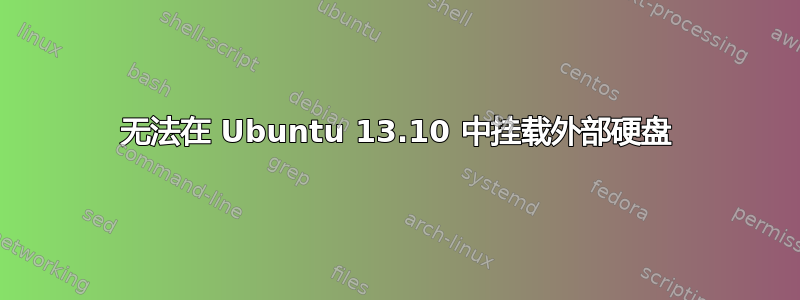
当我尝试通过终端挂载时:
sudo mount -t ntfs-3g /dev/sdb /mnt
显示以下消息:
$ sudo mount -t ntfs-3g /dev/sdb /mnt
[sudo] password for ****:
NTFS signature is missing.
Failed to mount '/dev/sdb': Invalid argument
The device '/dev/sdb' doesn't seem to have a valid NTFS.
Maybe the wrong device is used? Or the whole disk instead of a partition (e.g. /dev/sda, not /dev/sda1)? Or the other way around?
这是什么意思?我该如何解决这个问题?我的 Seagate 2 TB HDD 是新的,最初它可以正常工作。
很抱歉,但再次提出您的建议后仍然显示如下:
$ sudo mount -t ntfs-3g /dev/sdb1 /mnt
$MFTMirr does not match $MFT (record 0).
Failed to mount '/dev/sdb1': Input/output error
NTFS is either inconsistent, or there is a hardware fault, or it's a SoftRAID/FakeRAID hardware.
In the first case run chkdsk /f on Windows then reboot into Windows twice.
The usage of the /f parameter is very important! If the device is a SoftRAID/FakeRAID then first activate it and mount a different device under the /dev/mapper/ directory, (e.g. /dev/mapper/nvidia_eahaabcc1).
Please see the 'dmraid' documentation for more details.
答案1
/dev/sdb 是设备名称....要挂载分区本身,您需要挂载 /dev/sdb1,假设 sdb1 是磁盘上的第一个分区(也可能是唯一一个分区)。祝你好运。


