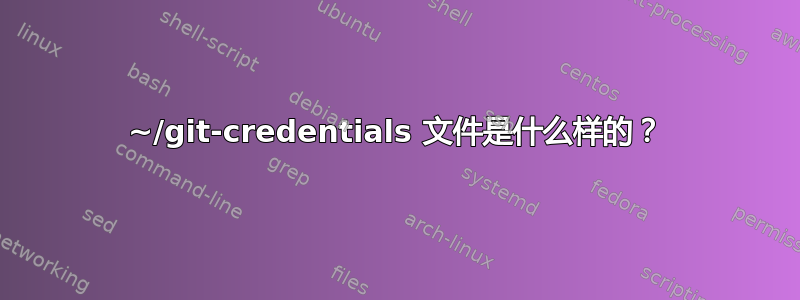
假设我有一个 git 存储库,例如 -
https://salsa.debian.org/shirishag75-guest/gradle-build-script-
现在在我的系统中我有 -
:~/games/gradle-build-script-/.git$ cat config
[core]
repositoryformatversion = 0
filemode = true
bare = false
logallrefupdates = true
[remote "origin"]
url = https://salsa.debian.org/shirishag75-guest/gradle-build-script-.git
fetch = +refs/heads/*:refs/remotes/origin/*
[branch "master"]
remote = origin
merge = refs/heads/master
现在我想使用仅 https 身份验证来获取我的 git 用户名和密码。我怎么做 ?
答案是〜/ git-credentials。有人可以分享它的外观或它应该是什么样子吗?
我试着看看——
$ git config credential.helper --help
$
没有告诉我任何事情:(
期待获得更多信息。也许有一个虚构的例子:)
也许有一个莎莎回购协议。和一个 github 存储库。名称和密码都是虚构的,所以知道它是什么样子的吗?
我一直不明白商店的意义是什么 -
git config credential.helper 'store [<options>]'
我尝试了以下来自https://git-scm.com/book/en/v2/Git-Tools-Credential-Storage
现在这只是一个没有真正凭据的示例,只是为了了解它是如何工作的 -
shirish@debian:~$ cat .mycredentials
protocol=https
host=github.com
username=shirish
password=s3cre7
protocol=https
host=salsa.debian.org
username=shirishag75-guest
password=s3cre7
$ git config --global credential.helper 'store --file ~/.mycrendials'
~$ cat ~/.git.store
cat: /home/shirish/.git.store: No such file or directory
我缺少什么?


