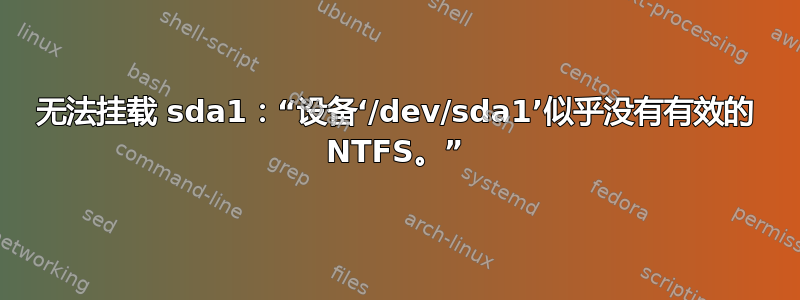
我已经将 Ubuntu 与 Windows 7 一起安装。当我尝试挂载 /mnt/sda1 (这是 Windows 部分)时,我收到这样的错误; “设备‘/dev/sda1’似乎没有有效的 NTFS。”
NTFS signature is missing.
Failed to mount '/dev/sda1': Invalid argument
The device '/dev/sda1' doesn't seem to have a valid NTFS.
Maybe the wrong device is used? Or the whole disk instead of a
partition (e.g. /dev/sda, not /dev/sda1)? Or the other way around?
这是我命令 fdisk -l 时的结果;
Disk /dev/sda: 298,1 GiB, 320072933376 bytes, 625142448 sectors
Units: sectors of 1 * 512 = 512 bytes
Sector size (logical/physical): 512 bytes / 512 bytes
I/O size (minimum/optimal): 512 bytes / 512 bytes
Disklabel type: dos
Disk identifier: 0x29af3b15
Device Boot Start End Sectors Size Id Type
/dev/sda1 2048 546911727 546909680 260,8G 7 HPFS/NTFS/exFAT
/dev/sda2 546912254 625141759 78229506 37,3G 5 Extended
/dev/sda5 * 546912256 625141759 78229504 37,3G 83 Linux
答案1
要在执行之前获取有关可启动 Windows 分区的准确信息 ntfsfix:
sudo file -s /dev/sda1
然后使用ntfsfix来解决这个问题:
sudo ntfsfix /dev/sda1
最后安装你的分区。
答案2
您确定 /dev/sda1 上有有效的 NT 文件系统吗?能开机吗?
fdisk您在输出中看到的是“分区 ID”和“类型”,是在磁盘分区时给出的,尚未创建文件系统。只有在mkfs文件系统(或 Windows 中的“格式”)之后才可用并被识别。
答案3
当我尝试挂载一个我“认为”是 ntfs 的分区时,我遇到过同样的错误。连接到 CentOS 主机后,我的/etc/fstab条目使用指定为 的类型ntfs。
将驱动器移动到 Ubuntu 主机后,它无法安装。
在 Ubuntu 主机上,fdisk -l将分区报告为:HPFS/NTFS/exFAT
/etc/fstab将Ubuntu 上的条目从更改ntfs为后exfat,一切正常。
去搞清楚...


