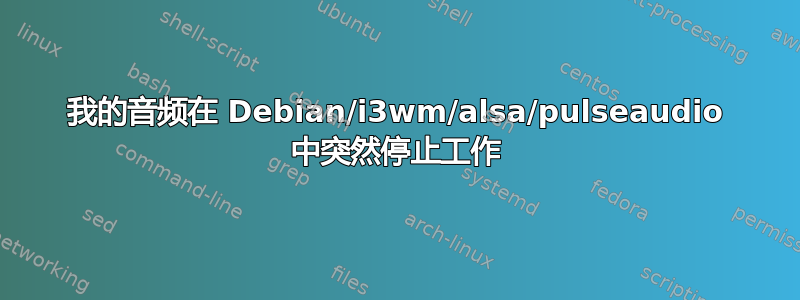
有一次我重新启动笔记本电脑后,我的声音就停止工作了。我已经搜索了很多解决方案,常见的解决方案并不适合我的情况。
- alsamixer 中禁用自动静音模式。
- 驱动程序当前已加载。
- pavucontrol 中没有选择任何静音按钮,并且我已经尝试在所有可用的配置文件之间进行更改。
- 我已经删除了文件
.config/pulse/并再次启动了服务。- 当任何声音应用程序作为 Spotify 或 Firefox 运行时,在 pavucontrol 中,应用程序的可视化工具条会做出反应,上下弹跳。
我注意到的唯一奇怪的事情是pulseaudio -vvvv --log-time=1输出提高pa_pid_file_create() 失败。然而,pulseaudio似乎工作正常。
( 0.000| 0.000) I: [pulseaudio] main.c: setrlimit(RLIMIT_NICE, (31, 31)) failed: Operation not permitted
( 0.000| 0.000) I: [pulseaudio] main.c: setrlimit(RLIMIT_RTPRIO, (9, 9)) failed: Operation not permitted
( 0.000| 0.000) D: [pulseaudio] core-rtclock.c: Timer slack is set to 50 us.
( 0.005| 0.005) D: [pulseaudio] core-util.c: RealtimeKit worked.
( 0.005| 0.000) I: [pulseaudio] core-util.c: Successfully gained nice level -11.
( 0.005| 0.000) I: [pulseaudio] main.c: This is PulseAudio 10.0
( 0.005| 0.000) D: [pulseaudio] main.c: Compilation host: x86_64-pc-linux-gnu
( 0.005| 0.000) D: [pulseaudio] main.c: Compilation CFLAGS: -g -O2 -fdebug-prefix-map=/build/pulseaudio-ZMrhzG/pulseaudio-10.0=. -fstack-protector-strong -Wformat -Werror=format-security -Wall -W -Wextra -pipe -Wno-long-long -Wno-overlength-strings -Wunsafe-loop-optimizations -Wundef -Wformat=2 -Wlogical-op -Wsign-compare -Wformat-security -Wmissing-include-dirs -Wformat-nonliteral -Wpointer-arith -Winit-self -Wdeclaration-after-statement -Wfloat-equal -Wmissing-prototypes -Wredundant-decls -Wmissing-declarations -Wmissing-noreturn -Wshadow -Wendif-labels -Wcast-align -Wstrict-aliasing -Wwrite-strings -Wno-unused-parameter -ffast-math -fno-common -fdiagnostics-show-option -fdiagnostics-color=auto
( 0.005| 0.000) D: [pulseaudio] main.c: Running on host: Linux x86_64 4.9.0-7-amd64 #1 SMP Debian 4.9.110-3+deb9u1 (2018-08-03)
( 0.005| 0.000) D: [pulseaudio] main.c: Found 4 CPUs.
( 0.005| 0.000) I: [pulseaudio] main.c: Page size is 4096 bytes
( 0.005| 0.000) D: [pulseaudio] main.c: Compiled with Valgrind support: no
( 0.005| 0.000) D: [pulseaudio] main.c: Running in valgrind mode: no
( 0.005| 0.000) D: [pulseaudio] main.c: Running in VM: no
( 0.005| 0.000) D: [pulseaudio] main.c: Optimized build: yes
( 0.005| 0.000) D: [pulseaudio] main.c: FASTPATH defined, only fast path asserts disabled.
( 0.005| 0.000) I: [pulseaudio] main.c: Machine ID is c32fd4b4661649caa3522bccc1cb42f0.
( 0.005| 0.000) I: [pulseaudio] main.c: Session ID is 1.
( 0.005| 0.000) I: [pulseaudio] main.c: Using runtime directory /run/user/1000/pulse.
( 0.005| 0.000) I: [pulseaudio] main.c: Using state directory /home/rafa/.config/pulse.
( 0.005| 0.000) I: [pulseaudio] main.c: Using modules directory /usr/lib/pulse-10.0/modules.
( 0.005| 0.000) I: [pulseaudio] main.c: Running in system mode: no
( 0.005| 0.000) E: [pulseaudio] pid.c: Daemon already running.
( 0.005| 0.000) E: [pulseaudio] main.c: pa_pid_file_create() failed.
我的配置:
pactl info输出:
Server String: /run/user/1000/pulse/native
Library Protocol Version: 32
Server Protocol Version: 32
Is Local: yes
Client Index: 16
Tile Size: 65472
User Name: rafa
Host Name: rafa
Server Name: pulseaudio
Server Version: 10.0
Default Sample Specification: s16le 2ch 44100Hz
Default Channel Map: front-left,front-right
Default Sink: alsa_output.pci-0000_00_1f.3.analog-stereo
Default Source: alsa_output.pci-0000_00_1f.3.analog-stereo.monitor
Cookie: 6573:78a6
lspci -vvv输出:
00:1f.3 Audio device: Intel Corporation Sunrise Point-LP HD Audio (rev 21)
Subsystem: Dell Sunrise Point-LP HD Audio
Control: I/O- Mem+ BusMaster+ SpecCycle- MemWINV- VGASnoop- ParErr- Stepping- SERR- FastB2B- DisINTx+
Status: Cap+ 66MHz- UDF- FastB2B- ParErr- DEVSEL=fast >TAbort- <TAbort- <MAbort- >SERR- <PERR- INTx-
Latency: 32
Interrupt: pin A routed to IRQ 280
Region 0: Memory at d5320000 (64-bit, non-prefetchable) [size=16K]
Region 4: Memory at d5300000 (64-bit, non-prefetchable) [size=64K]
Capabilities: <access denied>
Kernel driver in use: snd_hda_intel
Kernel modules: snd_hda_intel, snd_soc_skl
dmesg | grep 00:1f.3输出:
[ 0.228974] pci 0000:00:1f.3: [8086:9d70] type 00 class 0x040300
[ 0.228995] pci 0000:00:1f.3: reg 0x10: [mem 0xd5320000-0xd5323fff 64bit]
[ 0.229020] pci 0000:00:1f.3: reg 0x20: [mem 0xd5300000-0xd530ffff 64bit]
[ 0.229067] pci 0000:00:1f.3: PME# supported from D3hot D3cold
[ 0.229203] pci 0000:00:1f.3: System wakeup disabled by ACPI
[ 2.766555] snd_hda_intel 0000:00:1f.3: enabling device (0000 -> 0002)
[ 3.845342] snd_hda_intel 0000:00:1f.3: bound 0000:00:02.0 (ops i915_audio_component_bind_ops [i915])
[ 5.984520] input: HDA Digital PCBeep as /devices/pci0000:00/0000:00:1f.3/sound/card0/input18
[ 5.985440] input: HDA Intel PCH Headphone Mic as /devices/pci0000:00/0000:00:1f.3/sound/card0/input19
[ 5.985500] input: HDA Intel PCH HDMI/DP,pcm=3 as /devices/pci0000:00/0000:00:1f.3/sound/card0/input20
cat /proc/asound/cards输出:
0 [PCH ]: HDA-Intel - HDA Intel PCH
HDA Intel PCH at 0xd5320000 irq 280
aplay -l输出:
**** List of PLAYBACK Hardware Devices ****
card 0: PCH [HDA Intel PCH], device 0: ALC3234 Analog [ALC3234 Analog]
Subdevices: 1/1
Subdevice #0: subdevice #0
card 0: PCH [HDA Intel PCH], device 3: HDMI 0 [HDMI 0]
Subdevices: 1/1
Subdevice #0: subdevice #0
uname -a输出:
Linux rafa 4.9.0-7-amd64 #1 SMP Debian 4.9.110-3+deb9u1 (2018-08-03) x86_64 GNU/Linux
OS: Debian-9.5
i3 --version:4.13
更新:
毕竟,我决定使用蛮力,删除了 alsa 和pulseaudio 中的所有软件包,然后再次安装了它。重新启动后,它又恢复工作了。


