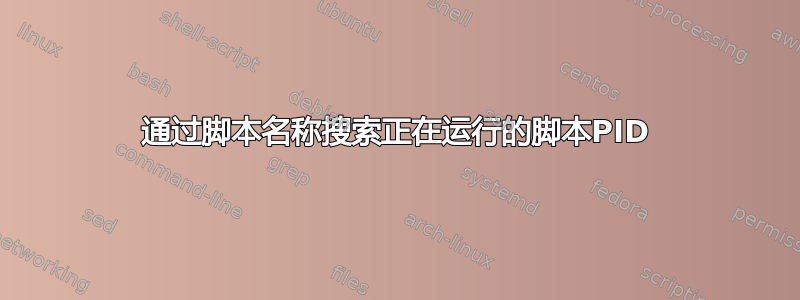
我有以下脚本
hello.sh
--------
while :
do
echo "hello"
sleep 20
done
当我运行上面的脚本时,我得到了 2627 作为脚本的 PID
root@localhost ~]# ./hello.sh &
[1] 2627
[root@localhost ~]#
现在,当我在另一个终端中运行 ps 命令时,我没有在输出中获取脚本名称
[root@localhost ~]# ps -ef| grep 262[7]
root 2627 1582 0 19:19 pts/1 00:00:00 -bash
root 3427 2627 0 19:52 pts/1 00:00:00 sleep 20
[root@localhost ~]#
$$ 是我运行脚本的主 shell 的 PID。我知道在脚本中我可以输入 $$ 来获取脚本的 PID,但这不是我的意图。
一旦我在后台运行了长时间运行的脚本,并且假设我意外关闭了终端,那么有没有办法使用脚本名称或任何其他方式来 grep PID?
供参考
[root@localhost ~]# echo $$
2586
[root@localhost ~]# ps -ef| grep 262[7]
root 2627 1582 0 19:19 pts/1 00:00:00 -bash
root 3657 2627 0 20:02 pts/1 00:00:00 sleep 20
[root@localhost ~]# ps -ef| grep bas[h]
root 1517 1513 0 18:43 pts/18 00:00:00 -bash
root 1582 1578 0 18:45 pts/1 00:00:00 -bash
root 2586 2581 0 19:18 pts/54 00:00:00 -bash
root 2627 1582 0 19:19 pts/1 00:00:00 -bash
[root@localhost ~]#
2586 是主 shell 的 PID,在其中,我运行了 hello.sh 脚本。它创建了一个新的 shell 并开始运行其中的命令。这些基本我都知道。这不是一个重复的问题。请查看输出以理解它。
答案1
如果您希望脚本及其名称出现在进程列表中,则应该在脚本中添加适当的 she-bang 行(#! /bin/sh或)。#! /bin/bash
例子:
$ cat foo
sleep 10
$ ./foo &
[4] 4403
$ ps -q 4403
PID TTY TIME CMD
4403 pts/3 00:00:00 bash
$ cat bar
#! /bin/sh
sleep 10
$ ./bar &
[5] 4406
$ ps -q 4406
PID TTY TIME CMD
4406 pts/3 00:00:00 bar
否则,在 Linux 上您仍然可以从目录中找到脚本的名称/proc/PID/fd:
$ ./foo &
[2] 5125
$ ls -l /proc/5125/fd
total 0
lrwx------ 1 ahq ahq 64 Oct 22 17:57 0 -> /dev/pts/3
lrwx------ 1 ahq ahq 64 Oct 22 17:57 1 -> /dev/pts/3
lrwx------ 1 ahq ahq 64 Oct 22 17:57 2 -> /dev/pts/3
lr-x------ 1 ahq ahq 64 Oct 22 17:57 254 -> /tmp/foo
lrwx------ 1 ahq ahq 64 Oct 22 17:57 255 -> /dev/pts/3
注意第四行,254fd 指向正在运行的脚本的路径。与其他贝壳相比,bash它会是其他的fd,比如3或10。
也可以使用 进行反向搜索lsof /tmp/foo。
答案2
在 Linux 上,您可以:
grep -l hello.sh /proc/*/task/*/comm 2>/dev/null
...它将在命令行中使用“hello.sh”报告您的任何进程(pid 26560,当我运行它时):
/proc/26560/任务/26560/通信
stderr 重定向是为了消除 grep 对当前进程的通信文件 (/proc/self/task/$$/comm) 在 shell 扩展通配符路径和 grep 决定打开它进行读取/grepping 之间消失的抱怨。
如果您运行第二个“hello.sh”,您将得到两个结果,等等:
$ ./hello.sh &
[2] 28328
$ grep -l hello.sh /proc/*/task/*/comm 2>/dev/null
/proc/26560/task/26560/comm
/proc/28328/task/28328/comm


