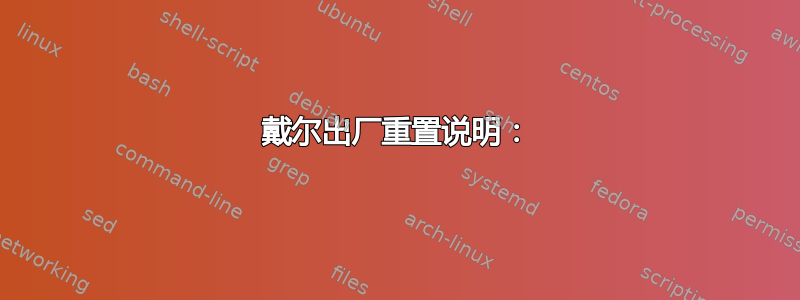
如何将我的 Windows XP Dell PC 恢复为出厂设置?我已经尝试过了F2。F12如果您能帮忙,谢谢。
答案1
1)在进入恢复模式之前,请保存您的个人数据!
2)a.打开计算机。
b. 当计算机启动过程中出现戴尔启动画面时,按住 Ctrl 键,然后按 F11 键。然后同时松开两个键。
c. 在 Symantec 的 Dell PC Restore 窗口中,单击“恢复”。或者,按 Tab 突出显示“恢复”,然后按 Enter。
d. 当出现警告消息,指出所有数据都将丢失时,单击“确认”,或按 Tab 键突出显示“确认”,然后按 Enter。
将显示“进度”窗口。恢复过程开始后,Dell PC Restore by Symantec 通常需要大约 8 到 10 分钟才能完成。
恢复过程完成后,将出现以下消息:系统恢复过程成功。
e. 单击“完成”或按 Tab 突出显示“完成”,然后按 Enter 重新启动计算机。软件现在安装的状态与第一次收到计算机时相同。
3)备份您的个人数据
答案2
这雅虎问答链接中提到了恢复方法以及支持戴尔链接。
我已经包含了适用于 Windows 7 和 Vista 以及 Windows XP 的
向下滚动此答案适用于 Windows XP
戴尔出厂重置说明:
Windows 7 PC Restore 1. Turn on or reboot/restart the computer. 2. As the computer starts, press <F8> on the keyboard until the Advanced Boot Options menu appears on the screen. 3. Press the <Down Arrow> on the keyboard to select Repair Your Computer on the Advanced Boot Options menu, and then press <Enter>. 4. Specify the language settings that you want, and then click Next. 5. Log in as a user who has administrative credentials, and then click OK. 6. Click Dell Factory Image Restore. 7. In the Dell Factory Image Restore window, click Next. 8. Click to select the Yes, reformat hard drive and restore system software to factory condition check box. 9. Click Next and the computer will be restored to the default factory configuration. 10. When the restore operation is completed, click Finish to restart the computer.
- F12 选择启动设备 <-- 雅虎答案说/添加
PC Restore for Windows Vista
1. Turn on or reboot/restart the computer.
2. As the computer starts, press <F8> on the keyboard until the Advanced Boot Options menu appears on the screen.
3. Press the <Down Arrow> on the keyboard to select Repair Your Computer on the Advanced Boot Options menu, and then press <Enter>.
4. Specify the language settings that you want, and then click Next.
5. Log in as a user who has administrative credentials, and then click OK.
6. Click Dell Factory Image Restore.
7. In the Dell Factory Image Restore window, click Next.
8. Click to select the Yes, reformat hard drive and restore system software to factory condition check box.
9. Click Next and the computer will be restored to the default factory configuration.
10. When the restore operation is completed, click Finish to restart the computer.
Dell link for Vista
PC Restore for Windows XP
1. Turn on or reboot/restart the computer.
2. When the Dell splash screen appears during the computer startup process, press and hold <Ctrl> and then press <F11>. Then, release both keys at the same time.
3. In the Dell PC Restore by Symantec window, click Restore. Alternatively, press <Tab> to highlight Restore, and then press <Enter>.
4. When a warning message appears stating that all data will be lost, click Confirm, or press <Tab> to highlight Confirm and then press <Enter>.
The Progress window will appear. Once the restore process starts, Dell PC Restore by Symantec usually takes about 8 to 10 minutes to finish.
5. Click Finish or press <Tab> to highlight Finish and then press <Enter> to restart the computer.


