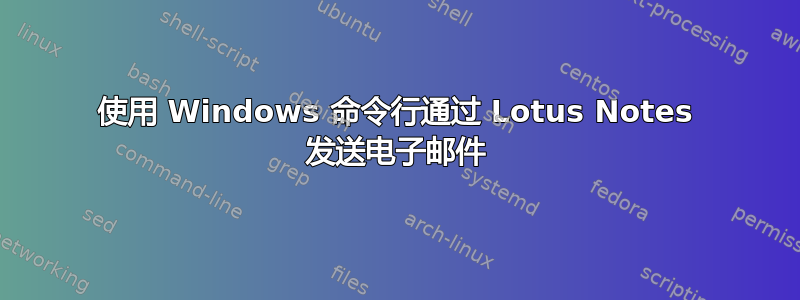
我正在使用 Lotus 并想通过批处理文件发送电子邮件,我尝试了以下命令。
*D:\lotus\Notes\notes mailto:[email protected]?subject="Hello"?body="Test"*
问题是,Lotus 没有发送电子邮件,而是打开了新消息 GUI。
答案1
这按设计工作。
在浏览器中也一样
如果您需要发送邮件,您可以使用 notes com 对象。
答案2
抱歉我回答迟了。
如果执行 note.exe,Lotus 总是会出现新的消息 GUI,因此我编写了一个 VBScript 来解决这个问题。
set shell = CreateObject("WScript.Shell")
shell.run"YourLotusPath\notes.exe"
WScript.Sleep 1000
shell.run"YourLotusPath\notes.exe mailto:[email protected]?subject=Test?body=Test?attach=test.txt"
WScript.Sleep 2000
shell.SendKeys"{TAB}"
shell.SendKeys"{ENTER}"
shell.SendKeys"^(+{ENTER})" <== Ctrl+Shift+Enter, which is lotus "send" shortcut key.
WScript.Sleep 1000
shell.SendKeys"{ENTER}"
然后,只需通过以下方式执行 VBScriptcscript sendmail.vbs
答案3
尝试这个例如:
执行命令时用户需要位于 Lotus Notes 目录中
C:\Program Files\IBM\Lotus\Notes>notes mailto:[email protected]?subject=My email^&body=some text^&attach=c:\autoexec.bat


