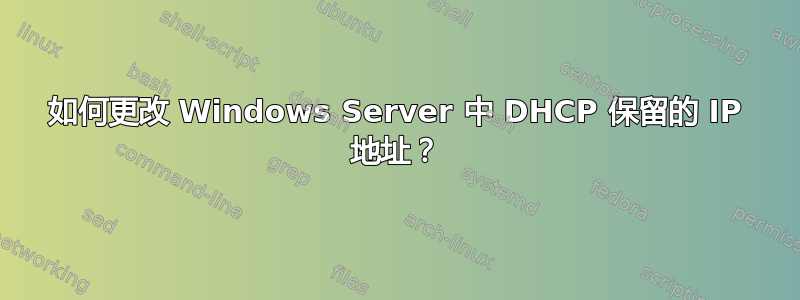
我正在尝试更改 Windows Server 中 DHCP 保留的 IP 地址,但 IP 地址框显示为灰色。
答案1
根据经验,您必须删除预订并重新添加。
答案2
年份是 2018 年,版本是 Windows Server 2016。至少据我所知,仍然无法通过 GUI 更新预订。或者,尝试使用管理命令行窗口并执行以下命令:
netsh Dhcp Server [\\dhcpserver01] Scope 192.168.1.0 delete reservedip 192.168.1.19 MAC-ADDRESS
netsh Dhcp Server [\\dhcpserver01] Scope 192.168.1.0 Add reservedip 192.168.1.19 MAC-ADDRESS "devicename" "comment" "DHCP"
调整一下。也许可以写一个脚本。希望它能有所帮助。


