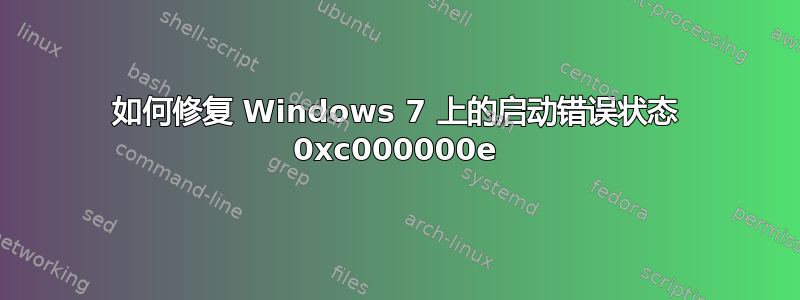
首先,我想澄清一下,我在 superuser.com 上找到了一些答案,但都对我不起作用。所以,如果有人知道如何修复我的电脑问题,请告诉我。几天前,我启动笔记本电脑时看到了错误。错误信息为
Windows failed to start.A recent hardware or software change might be the cause.
If windows files have been damaged or configured incorrectly,startup repair can help diagnose and fix the problem.If power was interrupted during startup ,choose start windows normally.
Launch startup repair(recommended)
Start windows normally
Description:Fix problems that are preventing windows from starting
在我选择其中任何一个之后,它会将我重定向到另一个页面。
1.Insert your windows installation disc and restart your computer
2.Choose your language setting,and then click Next
3.Select "Repair your computer".
status:0xc000000e
Boot selection failed because a required device is inaccessible.
我尝试使用 DVD/CD 和 USB 驱动器,但是它无法与 DVD 驱动器或 USB 端口建立任何连接。我还尝试使用 f8 来使用命令提示符,但是当我选择命令提示符时,它会再次将我发送到该页面(第 1 页)。所以,基本上,无论我选择哪个选项,它都会将我在那 2 个页面上来回重定向。
我将非常感激您在这方面提供的帮助。
谢谢
答案1
您的硬盘坏了,或者启动分区(有时 Windows 会创建这些分区)丢失/损坏了。您可以提取硬盘并在另一台计算机上检查它吗?很可能是硬盘坏了,或者分区表乱了。这到底是怎么发生的?在发生故障之前您做了什么吗?
答案2
我断开了所有外部设备。问题是扬声器插孔损坏了。我更换了它,问题就解决了


