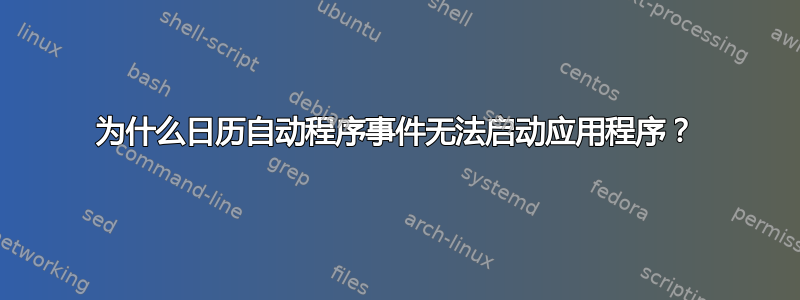
我想定期备份我的数据,所以我创建了一个日历事件,该事件启动 Automator 应用程序(本地保存为Backup.app文件)。但应用程序启动失败。日志包含以下文本:
03.06.14 21:00:00,290 lsboxd[302]: Not allowing process 278 to launch "/Users/me/Documents/Dev/Automator/Calendar/Backup.app" because the security assessment verdict was denied.
03.06.14 21:00:00,305 lsboxd[302]: Not allowing process 278 to launch "/Users/me/Documents/Dev/Automator/Calendar/Backup.app/Contents/MacOS/Application Stub" because the security assessment verdict was denied.
03.06.14 21:00:00,305 lsboxd[302]: refusing to spawn /Users/me/Documents/Dev/Automator/Calendar/Backup.app/Contents/MacOS/Application Stub for 278 - reason -10826
我该如何修复它?
答案1
尝试“手动”打开 Automator 工作流程(即直接从 Finder 窗口打开它)。完成此操作后,日历应该能够打开它以发出警报。这似乎对我有用。请参阅底部附近的“使用启动服务启动帮助程序”部分https://developer.apple.com/library/mac/documentation/security/conceptual/AppSandboxDesignGuide/AppSandboxInDepth/AppSandboxInDepth.html。


