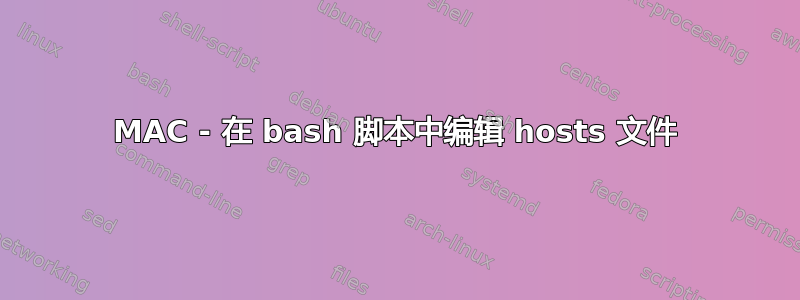
我在我的 mamp 实例中设置了一些 VM 东西,我在 bash 中使用 wp-cli 来安装 wordpress 实例,我想向这个脚本添加一个命令来根据 var 编辑 hosts 文件。
sudo echo -e "127.0.0.1\timtest\n" >> /etc/hosts
-bash: /etc/hosts: Permission denied
答案1
我认为>>gets 与sudo命令相关联,而不是与echo您尝试运行的命令相关联。您使用 root 权限运行 echo,但 shell 将>>与 sudo 相关联,没有特殊权限。
我会尝试更多这样的方法:
sudo bash -c 'echo -e "127.0.0.1\timtest\n" >> /etc/hosts'
(使用 sudo bash -c 'echo -e "127.0.0.1\timtest\n" >> /etc/hosts.new' 进行测试运行)


