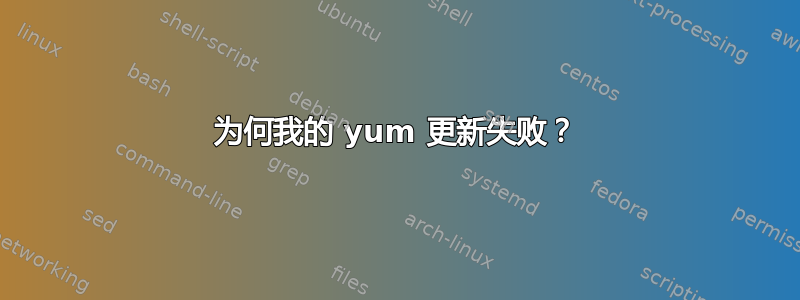
为什么我的 yum 不再工作了?它以前工作正常。但似乎莫名其妙地停止工作了。仅供参考,我在 MacBook Pro 上的 VirtualBox 中运行的 Centos 系统上运行它。
% sudo yum update
Loaded plugins: fastestmirror, refresh-packagekit, security
Loading mirror speeds from cached hostfile
epel/metalink | 13 kB 00:00
* base: mirror.net.cen.ct.gov
* c6-media:
* epel: mirrors.ucr.ac.cr
* extras: mirrors.bluehost.com
* rpmforge: www.mirrorservice.org
* updates: mirrors.bluehost.com
file:///media/CentOS/repodata/repomd.xml: [Errno 14] Could not open/read file:// /media/CentOS/repodata/repomd.xml
Trying other mirror.
file:///media/cdrecorder/repodata/repomd.xml: [Errno 14] Could not open/read file:// /media/cdrecorder/repodata/repomd.xml
Trying other mirror.
file:///media/cdrom/repodata/repomd.xml: [Errno 14] Could not open/read file:// /media/cdrom/repodata/repomd.xml
Trying other mirror.
Error: Cannot retrieve repository metadata (repomd.xml) for repository: c6-media. Please verify its path and try again
答案1
CentOS DVD 可能没有被挂载,因此你可以挂载它,以便媒体存储库有效,或者您停止使用该存储库。要在更新时禁用存储库,请运行:
yum --disablerepo='*media*' update
禁用存储库永久编辑/etc/yum.repos.d/*media*.repo并设置enabled为0。例如,您可以使用以下命令:
sed --in-place -r 's/^\s*enabled\s*=.*$/enabled=0/' /etc/yum.repos.d/*.repo
答案2
如果您在 vmware 下使用 Linux(RHEL 6.4),并且启用了共享文件夹选项
如果包位于您的共享目录下。
在 /opt 下创建 Packages 目录的软链接
ln -s /mnt/hgfs/rpm/packages /opt/packages
createrepo -v /opt/packages
yum clean all
yum update
完毕。


