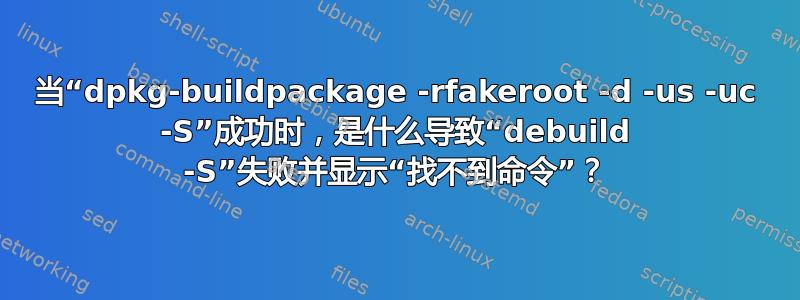
考虑以下脚本:
#!/usr/bin/env bash
set -ex
wget -N http://archive.ubuntu.com/ubuntu/pool/universe/o/ocaml-re/ocaml-re_1.7.3-2.dsc
wget -N http://archive.ubuntu.com/ubuntu/pool/universe/o/ocaml-re/ocaml-re_1.7.3.orig.tar.gz
wget -N http://archive.ubuntu.com/ubuntu/pool/universe/o/ocaml-re/ocaml-re_1.7.3-2.debian.tar.xz
dpkg-source -x ocaml-re_1.7.3-2.dsc
cd ocaml-re-1.7.3
dpkg-buildpackage -rfakeroot -d -us -uc -S || exit $?
debuild -S || exit $?
当我运行它时,我看到
+ wget -N http://archive.ubuntu.com/ubuntu/pool/universe/o/ocaml-re/ocaml-re_1.7.3-2.dsc
--2018-10-28 20:29:03-- http://archive.ubuntu.com/ubuntu/pool/universe/o/ocaml-re/ocaml-re_1.7.3-2.dsc
Resolving archive.ubuntu.com (archive.ubuntu.com)... 91.189.88.162, 91.189.88.149, 91.189.91.23, ...
Connecting to archive.ubuntu.com (archive.ubuntu.com)|91.189.88.162|:80... connected.
HTTP request sent, awaiting response... 304 Not Modified
File ‘ocaml-re_1.7.3-2.dsc’ not modified on server. Omitting download.
+ wget -N http://archive.ubuntu.com/ubuntu/pool/universe/o/ocaml-re/ocaml-re_1.7.3.orig.tar.gz
--2018-10-28 20:29:03-- http://archive.ubuntu.com/ubuntu/pool/universe/o/ocaml-re/ocaml-re_1.7.3.orig.tar.gz
Resolving archive.ubuntu.com (archive.ubuntu.com)... 91.189.88.152, 91.189.88.162, 91.189.88.149, ...
Connecting to archive.ubuntu.com (archive.ubuntu.com)|91.189.88.152|:80... connected.
HTTP request sent, awaiting response... 304 Not Modified
File ‘ocaml-re_1.7.3.orig.tar.gz’ not modified on server. Omitting download.
+ wget -N http://archive.ubuntu.com/ubuntu/pool/universe/o/ocaml-re/ocaml-re_1.7.3-2.debian.tar.xz
--2018-10-28 20:29:03-- http://archive.ubuntu.com/ubuntu/pool/universe/o/ocaml-re/ocaml-re_1.7.3-2.debian.tar.xz
Resolving archive.ubuntu.com (archive.ubuntu.com)... 91.189.88.152, 91.189.88.162, 91.189.88.149, ...
Connecting to archive.ubuntu.com (archive.ubuntu.com)|91.189.88.152|:80... connected.
HTTP request sent, awaiting response... 304 Not Modified
File ‘ocaml-re_1.7.3-2.debian.tar.xz’ not modified on server. Omitting download.
+ dpkg-source -x ocaml-re_1.7.3-2.dsc
dpkg-source: warning: extracting unsigned source package (ocaml-re_1.7.3-2.dsc)
dpkg-source: info: extracting ocaml-re in ocaml-re-1.7.3
dpkg-source: info: unpacking ocaml-re_1.7.3.orig.tar.gz
dpkg-source: info: unpacking ocaml-re_1.7.3-2.debian.tar.xz
+ cd ocaml-re-1.7.3
+ dpkg-buildpackage -rfakeroot -d -us -uc -S
dpkg-buildpackage: source package ocaml-re
dpkg-buildpackage: source version 1.7.3-2
dpkg-buildpackage: source distribution unstable
dpkg-buildpackage: source changed by Mehdi Dogguy <[email protected]>
dpkg-source --before-build ocaml-re-1.7.3
fakeroot debian/rules clean
dh clean --with ocaml
dh_testdir
dh_auto_clean
make -j1 clean
make[1]: Entering directory '/home/jgross/Documents/repos/coq-debian-build-scripts/ocaml-stuff/debian-sources/foo/ocaml-re-1.7.3'
make[1]: Leaving directory '/home/jgross/Documents/repos/coq-debian-build-scripts/ocaml-stuff/debian-sources/foo/ocaml-re-1.7.3'
dh_ocamlclean
dh_clean
dpkg-source -b ocaml-re-1.7.3
dpkg-source: info: using source format '3.0 (quilt)'
dpkg-source: info: building ocaml-re using existing ./ocaml-re_1.7.3.orig.tar.gz
dpkg-source: info: building ocaml-re in ocaml-re_1.7.3-2.debian.tar.xz
dpkg-source: info: building ocaml-re in ocaml-re_1.7.3-2.dsc
dpkg-genchanges -S >../ocaml-re_1.7.3-2_source.changes
dpkg-genchanges: not including original source code in upload
dpkg-source --after-build ocaml-re-1.7.3
dpkg-buildpackage: binary and diff upload (original source NOT included)
+ debuild -S
dpkg-buildpackage -rfakeroot -d -us -uc -S
dpkg-buildpackage: source package ocaml-re
dpkg-buildpackage: source version 1.7.3-2
dpkg-buildpackage: source distribution unstable
dpkg-buildpackage: source changed by Mehdi Dogguy <[email protected]>
dpkg-source --before-build ocaml-re-1.7.3
fakeroot debian/rules clean
dh clean --with ocaml
dh_testdir
dh_auto_clean
make -j1 clean
make[1]: Entering directory '/home/jgross/Documents/repos/coq-debian-build-scripts/ocaml-stuff/debian-sources/foo/ocaml-re-1.7.3'
make[1]: jbuilder: Command not found
Makefile:12: recipe for target 'clean' failed
make[1]: *** [clean] Error 127
make[1]: Leaving directory '/home/jgross/Documents/repos/coq-debian-build-scripts/ocaml-stuff/debian-sources/foo/ocaml-re-1.7.3'
dh_auto_clean: make -j1 clean returned exit code 2
debian/rules:13: recipe for target 'clean' failed
make: *** [clean] Error 2
我感到困惑的是,尽管我安装了 jbuilder(通过 opam),但debuild -S找不到它,即使它似乎正在运行dpkg-buildpackage -rfakeroot -d -us -uc -S并且成功得很好。这里发生了什么?
答案1
阅读手册页后,我发现关于环境变量的部分,其中说:
由于环境变量可能会影响包的构建,因此 debuild 通常会无意中通过删除除
TERM、HOME、LOGNAME、GNUPGHOME、PGPPATH、GPG_AGENT_INFO、FAKEROOTKEY、DEB_*、 (C、CPP、CXX和 )变量及其对应项以及区域设置变量和 之外 的所有环境变量来清理环境。 如果未设置则 设置为 ,如果未设置则 设置为 。LDFFLAGS_APPENDLANGLC_*TERMdumbPATH"/usr/sbin:/usr/bin:/sbin:/bin:/usr/bin/X11"[...]
请注意,可以使用 选项将目录添加到清理后的 PATH 的开头
--prepend-path。当人们希望使用诸如ccache或 之 类的工具distcc进行构建时,这非常有用。
所以问题是 opam 二进制文件存在PATH,因此在这里找不到。


