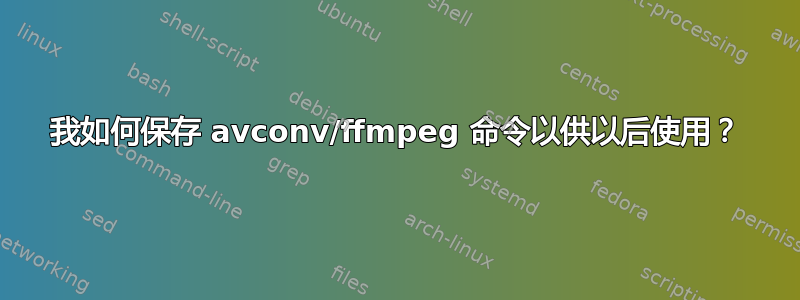
我想保存整个 avconv 命令及其选项,这样我就可以重复使用它,而不必每次都输入它。我仍然需要指定输入和输出文件名。我该怎么做?我在 Ubuntu 上。
答案1
制作脚本:
#!/bin/bash
avconv <your options here> $1 $2
$1和$2是将传递给 的参数avconv。我们的想法是将输入文件替换为$1,将输出文件替换为$2。然后您将使用 运行脚本,./script.sh input.mp4 output.mkv例如。
例子:
#!/bin/bash
avconv -f alsa -i pulse -f video4linux2 -channel 1 -s 768x576 -i /dev/video0 -deinterlace -c:v mpeg2video -b:v 4000k -b:a 192k $1
我像这样运行它:
./record.sh video.mpg
video.mpg被传递$1给avconv。


