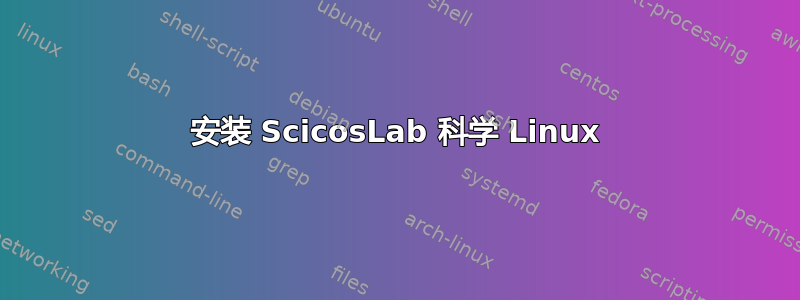
我正在尝试安装科学实验室在 Scientific Linux 7 上,遇到了包依赖性问题。我对 Ubuntu 有一定的熟练程度,但对 Scientific Linux 或类似的东西没有经验。我从 ScicosLab 网站下载 .rpm 文件并yum localinstall scicoslab-gtk-4.4.1-1.sl6.x86_64.rpm以 root 身份运行。它给了我一个错误:
Error: Package: scicoslab-gtk-4.4.1-1.x86_64 (/scicoslab-gtk-4.4.1-1.sl6.x86_64)
Requires: libwebkit-1.0.so.2()(64bit)
You could try using --skip-broken to work around the problem
You could try running: rpm -Va --nofiles --nodigest
我尝试安装这个软件包但似乎无法安装...
答案1
这就是我所做的。我在 Virtualbox 中最小化安装了 Scientific Linux 7.5。我尝试安装这个包并得到同样的错误。经过一番搜索后,我设法解决了这个问题。
我安装了 epel 存储库。
yum install epel-release
我添加了 Scientific Linux 6.10 存储库,因为在那里找到了该软件包所需的特定 webkitgtk、libicu 和 libxcb 版本。
[root@scinlinux ~]# cat /etc/yum.repos.d/sci610.repo
[sci_6.10]
name=Scientific Linux 6.10 repo
baseurl=http://ftp.scientificlinux.org/linux/scientific/6.10/x86_64/os/
gpgcheck=0
[root@scinlinux ~]#
之后,该软件包就安装好了,没有任何问题。在下面的输出中,我显示了从 epel 和 sci-6.10 存储库获取的包。
[root@scinlinux ~]# yum install /tmp/scicoslab-gtk-4.4.1-1.sl6.x86_64.rpm
Examining /tmp/scicoslab-gtk-4.4.1-1.sl6.x86_64.rpm: scicoslab-gtk-4.4.1-1.x86_64
Marking /tmp/scicoslab-gtk-4.4.1-1.sl6.x86_64.rpm to be installed
Resolving Dependencies
--> Running transaction check
---> Package scicoslab-gtk.x86_64 0:4.4.1-1 will be installed
.
<snipped>
libicu x86_64 4.2.1-14.el6 sci_6.10 4.9 M
libxcb x86_64 1.12-4.el6 sci_6.10 179 k
vte x86_64 0.28.2-10.el7 epel 361 k
webkitgtk x86_64 1.4.3-9.el6_6 sci_6.10 6.3 M
请注意,在下面的输出中,安装 Sci_linux 7.5 时,已经安装了除 epel 和 sci_6.10 之外的存储库。
[root@scinlinux ~]# yum repolist
repo id repo name status
*epel/x86_64 Extra Packages for Enterprise Linux 7 - x86_64 12,756
repos/x86_64 Scientific Linux repos - x86_64 20
sci_6.10 Scientific Linux 6.10 repo 6,860
sl/x86_64 Scientific Linux 7x - x86_64 9,957
sl-extras/x86_64 Scientific Linux Extras - x86_64 1,066
sl-fastbugs/x86_64 Scientific Linux 7x - x86_64 - bugfix updates 1,013
sl-security/x86_64 Scientific Linux 7x - x86_64 - security updates 637
repolist: 32,309
[root@scinlinux ~]#


