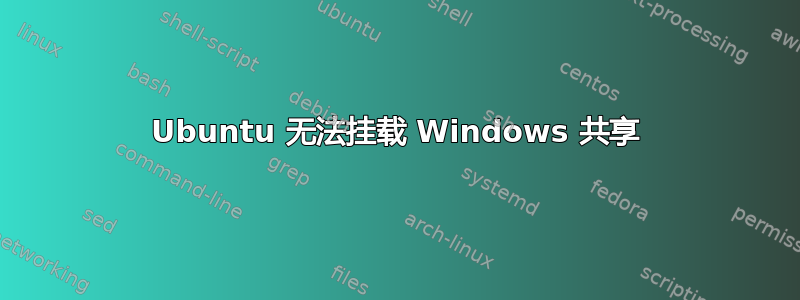
我想通过终端访问 Windows 共享,因此在我的 Ubuntu 14.04 系统上执行了以下命令:
sudo mount.cifs -o username=dana //192.168.1.4/Users /mnt/
输入 sudo 密码和 windwos 用户密码后,出现这些错误
安装错误(13):权限被拒绝请参阅 mount.cifs(8) 手册页(例如 man mount.cifs)
答案1
确保您的帐户具有挂载权限。使用smbclient尝试访问驱动器 - smbclient 命令将提供更多有意义的错误消息,说明您无法挂载的原因。
例如:
smbclient \\machinename\foldername -U [username] [password]
如果成功,您将收到类似这样的 smb 提示符:
smb>
如果没有,您将收到一个错误,例如 NT_LOGON_FAILUIRE(密码错误)或者如果登录有效但您无权访问该文件夹,它将给您该错误(我不记得了)
查看此处了解有关 smbclient 和 smbclient 语法的信息:
使用 Samba/CIFS/SMBFS 在 Linux 上挂载 Windows 共享
答案2
Return Codes
mount has the following return codes (the bits can be ORed):
0: success
1: incorrect invocation or permissions
2: system error (out of memory, cannot fork, no more loop devices)
4: internal mount bug
8: user interrupt
16: problems writing or locking /etc/mtab
32: mount failure
64: some mount succeeded
这表明你产生了 3 个错误:
- 用户中断
- 内部安装错误
- 不正确的调用或权限
答案3
首先,始终检查用户是否有权访问共享,并且不仅检查文件夹的权限,还检查域选项并使用 -v 来检查调试消息。
答案4
使用它将 Windows 共享安装到本地 Linux 机器:
sudo apt-get install cifs-utils
sudo mount -t cifs //hostname.your.windows.machine.hostname/Your_Share /home/user/shares/hostname/ -o vers=3.0,username=user,domain=hostname,uid=1000
希望有帮助。


