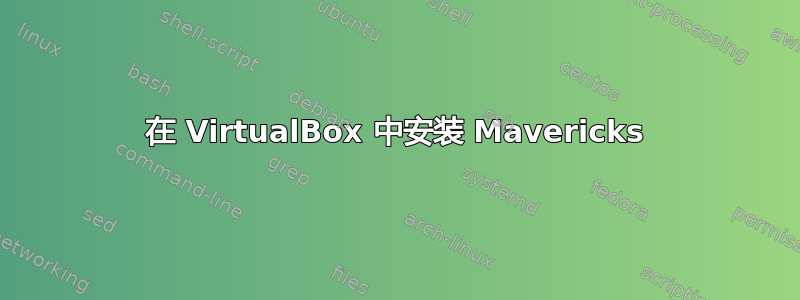
我想在 VirtualBox 中安装 Mavericks。我尝试了不同的解决方案,但都无法成功。首先,我从应用商店下载了 Mavericks。
然后我InstallESD.dmg使用磁盘实用程序将其转换为 ISO,然后重命名该文件。但是当我尝试启动时,我在 VirtualBox 中收到此错误:
严重错误:未找到可启动媒体!系统停止运行
当我用这个脚本创建 ISO 时也发生了同样的情况
#!/bin/bash
ESD=$1
TMP=$2
if [ -z "$ESD" ] || [ -z "$TMP" ]; then
echo usage: "'$0' /path/to/esd /path/to/tmpdir"
exit 1
fi
if ! [ -e "$ESD" ]; then
echo "file '$ESD' does not exist"
exit 1
fi
if ! [ -e "$TMP" ]; then
echo "dir '$TMP' does not exist"
exit 1
fi
MPAPP=/Volumes/install_app
MPIMG=/Volumes/install_img
IMGSPARSE=$TMP/install.sparseimage
IMGDVD=$TMP/install.cdr
detach_all() {
if [ -d "$MPAPP" ]; then hdiutil detach "$MPAPP"; fi
if [ -d "$MPIMG" ]; then hdiutil detach "$MPIMG"; fi
}
exit_all() {
echo +++ Command returned with error, aborting ...
exit 2
}
trap detach_all EXIT
trap exit_all ERR
echo +++ Trying to unmount anything from previous run
detach_all
echo +++ Mount the installer image
hdiutil attach "$ESD" -noverify -nobrowse -readonly -mountpoint "$MPAPP"
echo +++ Convert the boot image to a sparse bundle
rm -f "$IMGSPARSE"
hdiutil convert "$MPAPP"/BaseSystem.dmg -format UDSP -o "$IMGSPARSE"
echo +++ Increase the sparse bundle capacity to accommodate the packages
hdiutil resize -size 8g "$IMGSPARSE"
echo +++ Mount the sparse bundle for package addition
hdiutil attach "$IMGSPARSE" -noverify -nobrowse -readwrite -mountpoint "$MPIMG"
echo +++ Remove Package link and replace with actual files
rm -f "$MPIMG"/System/Installation/Packages
cp -rp "$MPAPP"/Packages "$MPIMG"/System/Installation/
echo +++ Unmount the installer image
hdiutil detach "$MPAPP"
echo +++ Unmount the sparse bundle
hdiutil detach "$MPIMG"
echo +++ Resize the partition in the sparse bundle to remove any free space
hdiutil resize -sectors min "$IMGSPARSE"
echo +++ Convert the sparse bundle to ISO/CD master
rm -f "$IMGDVD"
hdiutil convert "$IMGSPARSE" -format UDTO -o "$IMGDVD"
echo +++ Remove the sparse bundle
rm "$IMGSPARSE"
echo "Done"
echo "Find your DVD at '$IMGDVD'"
我还创建了一个可启动的 U 盘这里有信息然后我将其作为虚拟磁盘安装。但是当我尝试安装该映像时,VirtualBox 再次抛出错误:
Failed to open the hard disk file /Users/username/Documents/usbdrive.vmdk.
Could not open the medium '/Users/username/Documents/usbdrive.vmdk'.
VD: error VERR_RESOURCE_BUSY opening image file '/Users/username/Documents/usbdrive.vmdk' (VERR_RESOURCE_BUSY).
Result Code: NS_ERROR_FAILURE (0x80004005)
Component: Medium
Interface: IMedium {05f2bbb6-a3a6-4fb9-9b49-6d0dda7142ac}
Callee: IVirtualBox {fafa4e17-1ee2-4905-a10e-fe7c18bf5554}
Callee RC: VBOX_E_OBJECT_NOT_FOUND (0x80BB0001)
答案1
我认为马克已经回答了这个问题:
https://apple.stackexchange.com/questions/106476/how-to-install-os-x-mavericks-in-virtualbox#
我通常会在外部网站中包含一份摘要(但这是一个 StackExchange 网站)。


