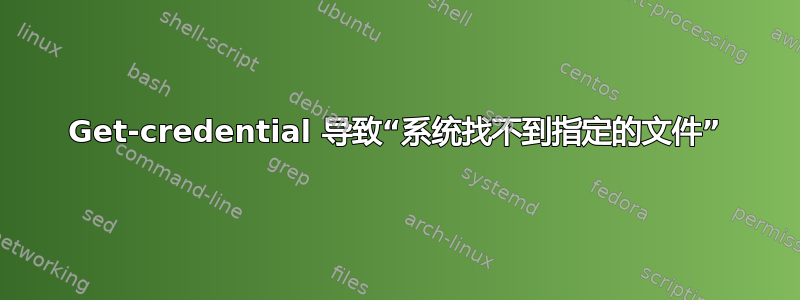
我正在尝试编写一个 powershell 脚本,提示输入凭据并以用户身份打开网页。我有
start-process -credential (get-credential) -filepath "http://www.microsoft.com"
它提示输入凭证,但然后输出“由于错误,此命令无法运行:系统找不到指定的文件。”
我已经在没有 get-credential 部分的情况下进行了测试,并且运行正常。我做错了什么?
答案1
启动进程-凭据(获取凭据)-文件路径“C:\Program Files\Internet Explorer\iexplore.exe”-参数列表“http://www.microsoft.com“
成功了
答案2
由于在命令过程中切换凭据,它似乎会感到困惑 - 或者其他原因。:)
尝试一下这个:
start-process -credential (get-credential) -FilePath "powershell" -ArgumentList "start-process http://www.microsoft.com"
这会导致它在新凭据下启动一个新的 Powershell 实例,然后使用该新实例启动网页。


