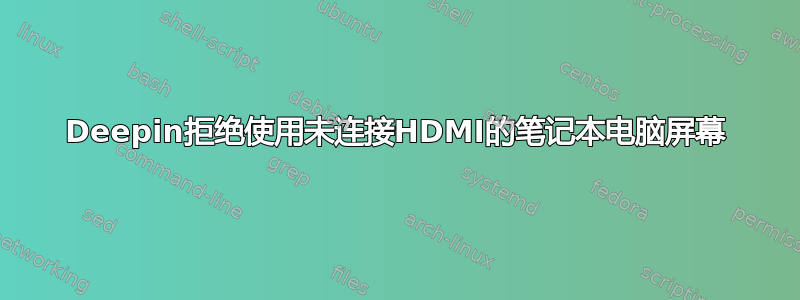
当我启动 Deepin 15.7 时,由于某种原因,它似乎拒绝在没有 HDMI 连接的情况下在屏幕上显示任何内容 - 即使屏幕关闭。
注意 - 它显示 GRUB,然后当我选择 Deepin 并登录时,光标会加载,然后屏幕关闭,直到我连接 HDMI。
我怀疑它在设置中,因为它是在我弄乱并旋转屏幕时开始的。
编辑:这是~/.config/startdde/display.json配置
{
"eDP343f3a0f165a07b1e6f43f9e3f474d1d": {
"Name": "",
"Primary": "eDP-1",
"BaseInfos": [
{
"UUID": "eDP343f3a0f165a07b1e6f43f9e3f474d1d",
"Name": "eDP-1",
"Enabled": true,
"X": 0,
"Y": 0,
"Width": 2880,
"Height": 1620,
"Rotation": 2,
"Reflect": 0,
"RefreshRate": 59.96025750906705
}
]
}
}
答案1
当我设置时似乎工作正常~/.config/startdde/display.json:
{
"My Settings 1+eDP343f3a0f165a07b1e6f43f9e3f474d1d,HDMI20cde46b179d940d99eb2a8cbbe8eb43": {
"Name": "My Settings 1",
"Primary": "eDP-1",
"BaseInfos": [
{
"UUID": "eDP343f3a0f165a07b1e6f43f9e3f474d1d",
"Name": "eDP-1",
"Enabled": true,
"X": 0,
"Y": 0,
"Width": 3200,
"Height": 1800,
"Rotation": 0,
"Reflect": 0,
"RefreshRate": 59.99977415600772
},
{
"UUID": "HDMI20cde46b179d940d99eb2a8cbbe8eb43",
"Name": "HDMI-1",
"Enabled": false,
"X": 3200,
"Y": 0,
"Width": 1920,
"Height": 1080,
"Rotation": 1,
"Reflect": 0,
"RefreshRate": 60
}
]
},
"eDP343f3a0f165a07b1e6f43f9e3f474d1d": {
"Name": "",
"Primary": "eDP-1",
"BaseInfos": [
{
"UUID": "eDP343f3a0f165a07b1e6f43f9e3f474d1d",
"Name": "eDP-1",
"Enabled": true,
"X": 0,
"Y": 0,
"Width": 2880,
"Height": 1620,
"Rotation": 0,
"Reflect": 0,
"RefreshRate": 59.96025750906705
}
]
}
}
看起来显示恢复到了这个状态,我改为"Rotation"not 0,2有效地撤销了我之前所做的事情。我还禁用了 HDMI,但打开它效果很好


