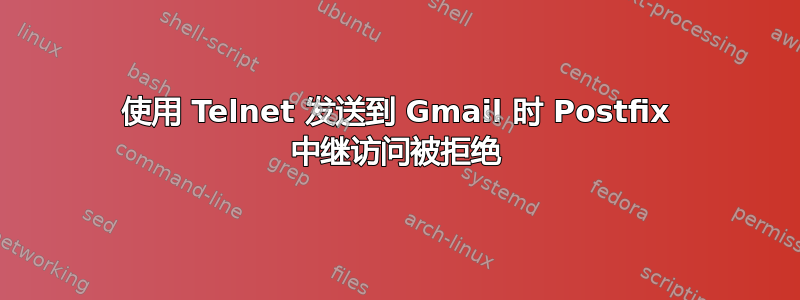
我已设置 postfix 和 dovecot 来处理我的域名的邮件。imap 在读取本地邮件时似乎工作正常,但是当我尝试使用带有 localhost 和 smtp 端口的 telnet 发送电子邮件时,它给出了中继访问被拒绝错误。
[root@vps69576 ~]# telnet localhost smtp
Trying ::1...
Connected to localhost.
Escape character is '^]'.
220 mail.domain.net ESMTP Postfix
ehlo domain.net
250-mail.domain.net
250-PIPELINING
250-SIZE 10240000
250-VRFY
250-ETRN
250-AUTH PLAIN LOGIN
250-AUTH=PLAIN LOGIN
250-ENHANCEDSTATUSCODES
250-8BITMIME
250 DSN
mail to:
501 5.5.4 Syntax: MAIL FROM:<address>
mail from:[email protected]
250 2.1.0 Ok
rcpt [email protected]
554 5.7.1 <[email protected]>: Relay access denied
main.cf 文件的内容是
queue_directory = /var/spool/postfix
command_directory = /usr/sbin
daemon_directory = /usr/libexec/postfix
data_directory = /var/lib/postfix
mail_owner = postfix
myhostname = mail.domain.net
mydomain = domain.net
myorigin = $mydomain
inet_interfaces = all
inet_protocols = all
mydestination = $myhostname, localhost.$mydomain, localhost, $mydomain
unknown_local_recipient_reject_code = 550
mynetworks = 127.0.0.0/8, <site IP>
relay_domains =
alias_maps = hash:/etc/aliases
alias_database = hash:/etc/aliases
home_mailbox = Maildir/
sendmail_path = /usr/sbin/sendmail.postfix
newaliases_path = /usr/bin/newaliases.postfix
mailq_path = /usr/bin/mailq.postfix
setgid_group = postdrop
html_directory = no
manpage_directory = /usr/share/man
sample_directory = /usr/share/doc/postfix-2.6.6/samples
readme_directory = /usr/share/doc/postfix-2.6.6/README_FILES
smtpd_sasl_auth_enable = yes
smtpd_sasl_security_options = noanonymous
smtpd_sasl_local_domain = $myhostname
smtpd_recipient_restrictions = permit_sasl_authenticated,permit_mynetworks, reject_unauth_destination
broken_sasl_auth_clients = yes
smtpd_sasl_type = dovecot
smtpd_sasl_path = private/auth
答案1
您正在通过 IPv6 (::1) 连接到 localhost,但该地址不属于“mynetworks”列表。将其更改为
mynetworks = 127.0.0.0/8, <站点 IP>, [::1]/128
它应该可以工作。


