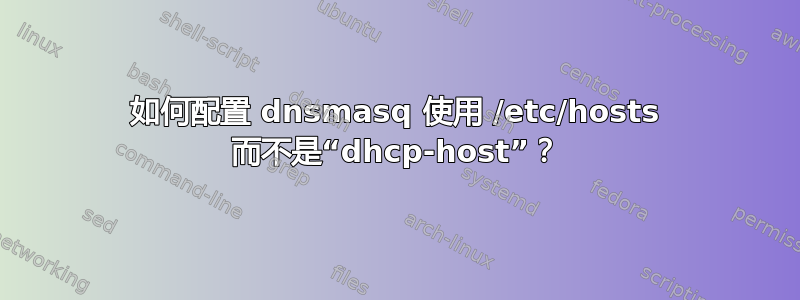
我已经能够使用“dhcp-host”在 /etc/dnsmasq.conf 中为特定客户端配置静态 IP:
http://manpages.ubuntu.com/manpages/cosmic/en/man8/dnsmasq.8.html
我想改用 /etc/hosts,因此我只有一个位置来维护 DNS 和 DHCP。
谢谢
答案1
您的“一处”就是dnsmasq.conf文件。
# sticky IP address
dhcp-host=11:22:33:44,192.168.1.1,stickybox
# A record (like /etc/hosts)
host-record=namedbox,192.168.1.2
答案2
根据联机帮助页,dnsmasq 实际上正是为了这个目的而读取 /etc/hosts。只需删除 dhcp-host 行,然后添加一个
192.168.1.1 stickybox
行至/etc/hosts.如果您还想添加 MAC 地址,请添加
11:22:33:44:55 192.168.1.1
并在 dnsmasq.conf 中/etc/ethers启用。read-ethers


