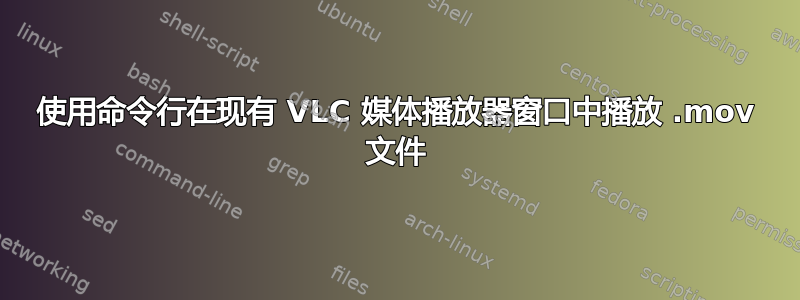
我正在尝试使用 VLC 媒体播放器 (2.1.4) 命令行播放 .mov 文件,但我希望它每次都加入现有的 VLC 媒体播放器窗口。
似乎在旧版本中有一个命令行选项 --one-,instance,但现在不再可用。它似乎已被弃用。
有没有新的方法可以做到这一点?
答案1
根据 VLC 文档,这些参数仍然存在,但可以在播放列表对话框中覆盖。也就是说,您的设置可能阻碍了--one-instance正常工作。请确保您的设置正确。如果 VLC 已启动,请查看下面的屏幕截图以了解正确的设置。

您还应该查看以下命令行参数:
--one-instance, --no-one-instance
Allow only one running instance (default
disabled)
Allowing only one running instance of VLC can sometimes be useful,
for example if you associated VLC with some media types and you don't
want a new instance of VLC to be opened each time you open a file in
your file manager. This option will allow you to play the file with
the already running instance or enqueue it. (default disabled)
--started-from-file, --no-started-from-file
VLC is started from file association (default
disabled)
Tell VLC that it is being launched due to a file association in the
OS (default disabled)
--one-instance-when-started-from-file, --no-one-instance-when-started-from-file
Use only one instance when started from file
manager (default enabled)
Use only one instance when started from file manager (default enabled)
--playlist-enqueue, --no-playlist-enqueue
Enqueue items into playlist in one instance
mode (default disabled)
When using the one instance only option, enqueue items to playlist
and keep playing current item. (default disabled)


