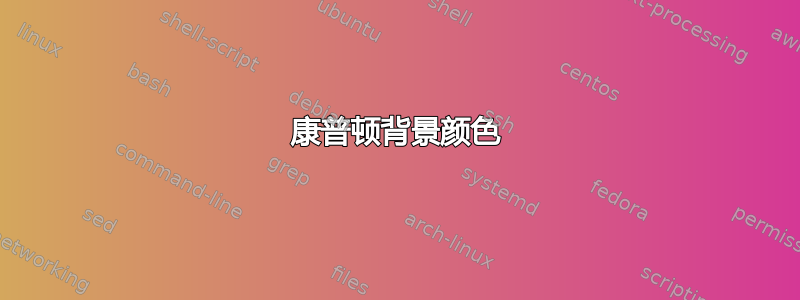
我刚刚安装了 Compton,但现在我的屏幕背景是灰色而不是黑色。我使用的是 i3wm,没有背景图像。Compton 基本上只是使不活动的窗口变暗。
我怎样才能将其改回黑色?
康普顿配置(尚未清理):
# Shadow
shadow = false;
no-dnd-shadow = true;
no-dock-shadow = true;
clear-shadow = true;
shadow-radius = 7;
shadow-offset-x = -7;
shadow-offset-y = -7;
# shadow-opacity = 0.7;
# shadow-red = 0.0;
# shadow-green = 0.0;
# shadow-blue = 0.0;
shadow-exclude = [ "name = 'Notification'", "class_g = 'Conky'", "class_g ?= 'Notify-osd'", "class_g = 'Cairo-clock'" ];
# shadow-exclude = "n:e:Notification";
shadow-ignore-shaped = false;
# shadow-exclude-reg = "x10+0+0";
# xinerama-shadow-crop = true;
# Opacity
menu-opacity = 0.8;
inactive-opacity = 1.0;
# active-opacity = 0.8;
frame-opacity = 0.7;
inactive-opacity-override = false;
alpha-step = 0.06;
inactive-dim = 0.2;
# inactive-dim-fixed = true;
# blur-background = true;
# blur-background-frame = true;
blur-kern = "3x3box"
# blur-kern = "5,5,1,1,1,1,1,1,1,1,1,1,1,1,1,1,1,1,1,1,1,1,1,1,1,1"
# blur-background-fixed = true;
blur-background-exclude = [ "window_type = 'dock'", "window_type = 'desktop'" ];
# opacity-rule = [ "80:class_g = 'URxvt'" ];
# Fading
fading = false;
# fade-delta = 30;
fade-in-step = 0.04;
fade-out-step = 0.04;
# no-fading-openclose = true;
fade-exclude = [ "class_g = 'Conky'" ];
# Other
backend = "xrender"
mark-wmwin-focused = true;
mark-ovredir-focused = true;
# use-ewmh-active-win = true;
detect-rounded-corners = true;
detect-client-opacity = true;
refresh-rate = 0;
vsync = "none";
dbe = false;
paint-on-overlay = true;
# sw-opti = true;
# unredir-if-possible = true;
# unredir-if-possible-delay = 5000;
# unredir-if-possible-exclude = [ ];
focus-exclude = [ "class_g = 'Cairo-clock'" ];
detect-transient = true;
detect-client-leader = true;
invert-color-include = [ ];
# resize-damage = 1;
# GLX backend
# glx-no-stencil = true;
glx-copy-from-front = false;
# glx-use-copysubbuffermesa = true;
# glx-no-rebind-pixmap = true;
glx-swap-method = "undefined";
# glx-use-gpushader4 = true;
# Window type settings
wintypes:
{
tooltip = { fade = true; shadow = false; opacity = 0.75; focus = true; };
};
答案1
事实证明,用于设置背景和康普顿xsetroot的用途与此不兼容。XSetWindowBackground()
尝试使用hsetroot而不是xsetroot(它具有与等相同的语法-solid)。
如果您想了解更多信息,请参阅以下康普顿问题报告:
答案2
您不是在康普顿中设置壁纸,而是在您的 中设置壁纸.xinitrc。尝试添加Esetroot -s /path/to/your/wallpaper.png壁纸或xsetroot -solid #CC0000颜色。


