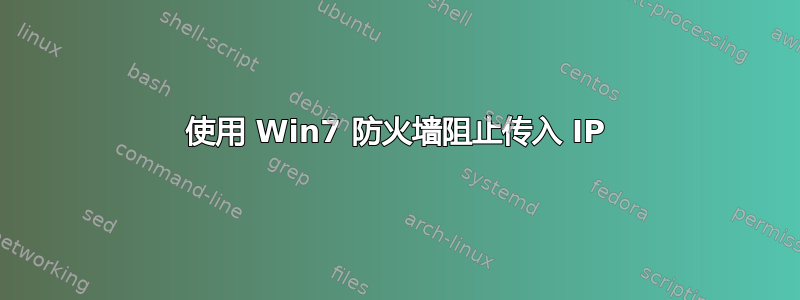
这个问题之前有人问过,但答案对我不起作用,而且这个论坛的规则规定不要回复答案,所以我再次提问。我按照之前的帖子中的建议,在 Win 7 防火墙高级选项卡向导上执行了以下过程:
1. On the first page choose Custom for the type of rule.
2. Click Next till you get to Scope and put the ip address in the remote IP section.
3. After that click Next to Action and choose Block the connection.
4. Click next till you get to Name and give the rule a name.
我进入第 3 步并输入要阻止的 IP,但每次单击左侧导航窗格中的“下一步”或“操作”时,我都会收到错误“您必须为此规则指定端点”。在向导中或在谷歌上搜索找不到有关指定端点的任何信息。如果有人能告诉我我遗漏了什么,我将不胜感激。谢谢,罗杰
答案1
从评论中我看到这个问题已经在一段时间前解决了,但我会在这里再次重复正确的步骤。我错过了步骤中的选择。如果您在选择时Inbound Rules不在,或者没有正确遵循以下步骤,您可能会遇到错误。Inbound RulesNew Rule...You must specify endpoints for this rule
因此请Windows Firewall with Advanced Security执行以下操作:
Inbound Rules在左侧窗格中选择New Rule...在右侧窗格中选择或从Actions- 步骤
Rule type:选择Custom并按Next - 步骤
Program:保持All programs选中状态并按Next - 步骤
Protocol and Ports:将协议保留在Any并按Next - 步骤
Scope:选择These IP addresses(Which remote IP ...第二个块)- 按下Add并输入要阻止的 IP,然后按下OK并按下Next
- 步骤
Action:选择Block the connection并按Next - 步骤
Profile:保留全部选择并按Next - 步骤
Name:为规则指定一个有意义的名称,然后按Finisch
现在您可以关闭,Windows Firewall with Advanced Security来自该 IP 地址的所有入站流量将被阻止。


