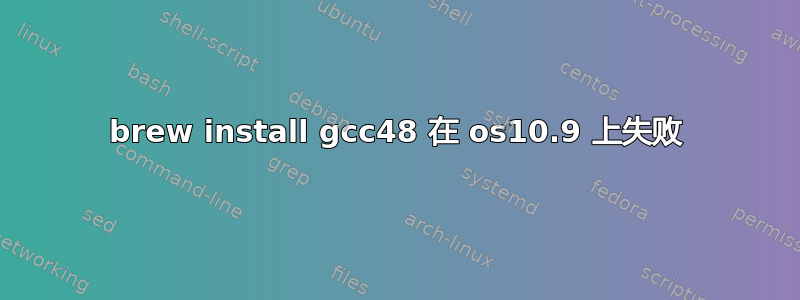
我尝试在 brew 上安装 gcc,但失败了。我正在尝试找到配置目录...
ohad@Macintosh-2:/Volumes/fiverr_dev$ brew install gcc48
Warning: You seem to have osx-gcc-installer installed.
Homebrew doesn't support osx-gcc-installer. It causes many builds to fail and
is an unlicensed distribution of really old Xcode files.
Please run `xcode-select --install` to install the CLT.
Warning: You have an outdated version of /usr/bin/install_name_tool installed.
This will cause binary package installations to fail.
This can happen if you install osx-gcc-installer or RailsInstaller.
To restore it, you must reinstall OS X or restore the binary from
the OS packages.
==> Downloading http://ftpmirror.gnu.org/gcc/gcc-4.8.3/gcc-4.8.3.tar.bz2
Already downloaded: /Library/Caches/Homebrew/gcc48-4.8.3.tar.bz2
==> ../configure --build=x86_64-apple-darwin13.3.0 --prefix=/usr/local/Cellar/gcc48/4.8.3 --enable-languages=c,c++,objc,obj-c++ --program-suffix=-4.8 --with-gmp=/usr/local/opt/
==> make bootstrap
^@^@^@^@^@^@configure: error: cannot compute suffix of object files: cannot compile
See `config.log' for more details.
make[2]: *** [configure-stage1-target-libgcc] Error 1
make[1]: *** [stage1-bubble] Error 2
make: *** [bootstrap] Error 2
答案1
替换/usr/bin/install_name_tool为链接的文件本文然后运行xcode-select --install。最后打开XCode接受许可。


