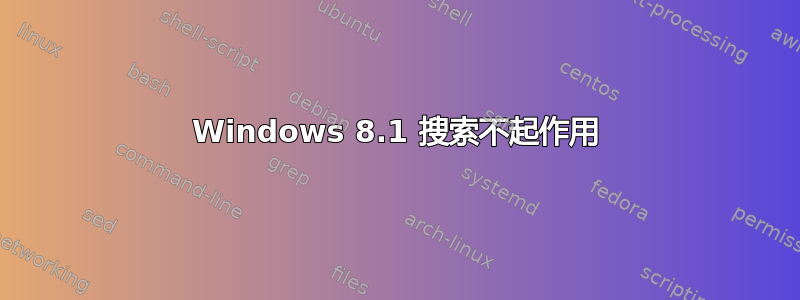
我的桌面上有文件和快捷方式,当我使用 8.1 中的搜索功能并输入桌面上的快捷方式名称时,它找不到它。这在 Windows 7 中曾经运行得非常好。
从下图可以看出,桌面被选中,但我没有看到其上的任何结果,例如.lnk文件。(是的,.lnk已添加文件以便可以搜索。

答案1
您的 Windows 8.1 是否已启用搜索索引服务?Windows 使用库(或数据库)随意调用它,以定位文件的位置并更快地返回结果。如果搜索索引服务未运行,Windows 将不知道您的硬盘上有哪些文件。请查看有关启用和加快搜索索引服务速度的这篇文章http://www.tomsitpro.com/articles/windows-8.1-index-files,2-748.html
答案2
前段时间遇到过同样的问题,这些步骤帮助我解决了它,技术网
1.Open Task Manager by pressing Ctrl+Shift+Esc
2.On Processes Tab,click “Microsoft Windows Search Indexer”,then right-click “End Task”
3.Go to the directory C:\ProgramData\Microsoft\Search
4.Delete the folder “Data”.You will directly see a new folder named “Data”
答案3
我发现如果你将快捷方式放在这个位置,那么当你从 Windows 8 进行搜索时它们就会出现:
C:\ProgramData\Microsoft\Windows\Start Menu\Programs\Accessories


