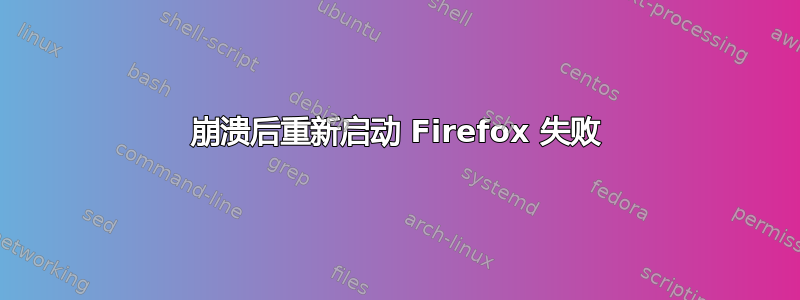
我在 SuSE Linux Enterprise Desktop 11.2 上使用 Firefox 31.0,从终端窗口启动。Firefox 时不时会崩溃,但这本身并不是什么大问题,因为 Firefox 会定期保存会话状态。但是,崩溃后尝试重新启动 Firefox(再次通过终端窗口)大约一秒钟后就会失败,并且不会出现错误消息。我发现让 Firefox 重新工作的唯一方法是重新启动我的机器。有人知道无需重新启动即可让 Firefox 重新工作的解决方案吗?
答案1
嘿,你可以通过重置 Firefox Borowser 轻松解决问题。在重置之前,让我澄清两件事,
1.Firefox 将保存以下内容:
Bookmarks
Browsing history
Passwords
Open windows, tabs and tab groups
Cookies
Web form auto-fill information
Personal dictionary
2.这些项目和设置将被删除:
Extensions and themes, website-specific preferences, search engines, download history, DOM storage, security settings, download actions, plugin settings, toolbar customizations, user styles and social features will be removed.
如需更多帮助,请访问https://support.mozilla.org/en-US/products/firefox/fix-problems。


