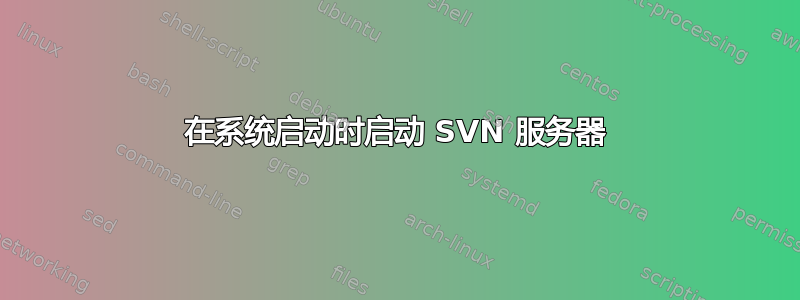
我有一个树莓派模型 B 带有拉斯普比。我安装了 SVN 服务器并用
svnserve -d -r /home/pi/external_hdd/svn_root
它可以运行,可以接受连接,还可以让用户结账并提交他们的工作。
现在,我不想每次关闭电源然后重新打开 Raspberry Pi 时手动启动服务器,所以我想svnserve在启动时启动它。
我进入控制台并输入:
cd /etc/init.d
sudo touch svnserve
sudo nano svnserve
------------------ START of the Nano window ------------------
#!/bin/bash
### BEGIN INIT INFO
# Provides: svnserve
# Required-Start: $local_fs $remote_fs $network $syslog
# Required-Stop: $local_fs $remote_fs $network $syslog
# Default-Start: 2 3 4 5
# Default-Stop: 0 1 6
# X-Interactive: true
# Short-Description: Start/stop svnserve
### END INIT INFO
svnserve -d -r /home/pi/external_hdd/svn_root
------------------- END of the Nano window -------------------
^O # Pressed CTRL-O to save the file
Return # Confirmed to save into the svnserve file
^X # Exited nano
chmod u+x /etc/init.d/svnserve
因此,我通过这种方式创建了启动脚本并将其标记为可执行文件。
然后我使用update-rc.d将脚本添加到启动中:
sudo update-rc.d svnserve defaults
输出为:
update-rc.d: using dependency based boot sequencing
insserv: warning: script 'mathkernel' missing LSB tags and overrides
这是我第一次尝试将脚本添加到启动中;这个错误是什么?
我看过一些论坛,那里的用户也遇到了同样的问题,他们说脚本的第一部分(init 部分)缺失了,添加它可以解决问题。事实上,我有它,但它仍然不起作用。
我是否遗漏了什么?


