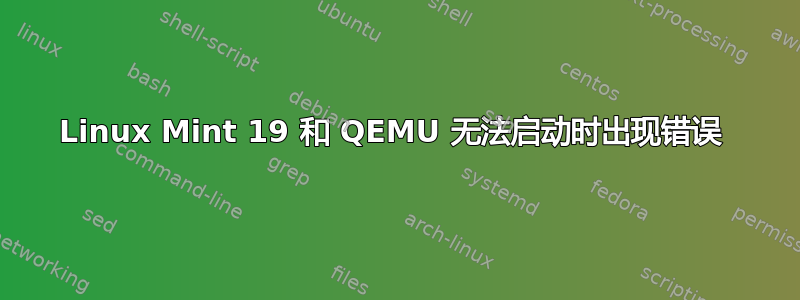
我在 64 位计算机上的 Windows 上运行 qemu。我正在尝试在 powershell 中使用 Qemu 运行 Linux mint iso。这是我在 powershell 中运行它的命令。
qemu-system-x86_64 -boot d -cdrom E:\linuxmint-19.iso -m 512 -hda LinuxM19.img, -drive format=raw,file=E:\Data.vhd
我从 USB 启动 iso,LinuxM19.img 保存在所有 Qemu 内容所在的文件夹中。我使用 Qemu 制作了该文件。
我的问题是,当我选择启动 Linux 时,加载需要几秒钟,然后在 powershell 中显示黑屏并显示此错误消息。
WARNING: Image format was not specified for 'LinuxM19.img' and probing guessed raw.
Automatically detecting the format is dangerous for raw images, write operations on block 0 will be restricted.
Specify the 'raw' format explicitly to remove the restrictions.
然后它进入选择菜单,我可以在其中选择安装它或运行它,我进入运行模式,我得到一个空白窗口,在 powershell 中它显示:
(qemu-system-x86_64.exe:20488): Gtk-WARNING **: Could not load a pixbuf from /org/gtk/libgtk/theme/Adwaita/assets/check-symbolic.svg
This may indicate that pixbuf loaders or the mime database could not be found.
我正在使用,powershell因为cmd我的帐户被阻止了。


