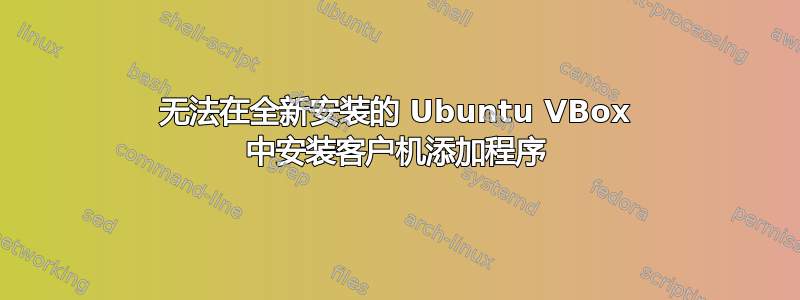
我在 VirtualBox 中全新安装了 Ubuntu 12.10-desktop-i386。主机是 Windows 7。VirtualBox 版本是 3.2.8
我正在尝试让 VBGuestAdditions 工作,但出现了错误
Building the main Guest Additions module... fail!
(Look at /var/log/vboxadd-install.log to find out what went wrong)
Installing the Windows System drivers
Warning: unknown version of the X Windows System installed, Not installing X Windows system drivers.
在建议的日志文件中
ERROR: Kernel configuration is invalid.
include/generated/autoconf.h or include/config/auto.conf are missing
Run 'make oldconfig && make prepare' on kernel src to fix it
我不明白这一点,但在日志文件中搜索错误时,我发现运行之类的操作apt-get install linux-source可以修复它...不幸的是,我得到了错误
Unable to locate package linux-source
(我通过转到不同的存储库修复了这个问题)
目前,我不知道如何继续安装 Guest 添加功能。
答案1
我编辑了/etc/apt/sources.list使用http://old-releases.ubuntu.com/ubuntu/,然后我能够使用安装所有软件包apt-get install


