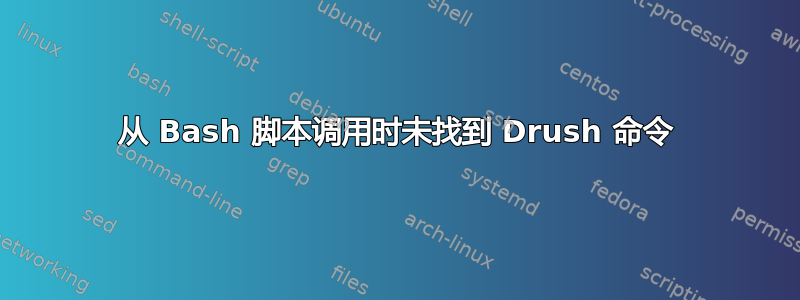
相关系统背景:
- 我在 OSX 上使用 MAMP。
- 的输出
which php是/Applications/MAMP/bin/php/php5.3.14/bin/php - 的输出
which drush是/Applications/MAMP/bin/php/php5.3.14/bin/drush - 的输出
which bash是/bin/bash - 直接从命令行调用时,Drush 命令可以正常工作。
- $PATH=
/Users/me/.rvm/gems/ruby-2.1.2/bin:/Users/me/.rvm/gems/ruby-2.1.2@global/bin:/Users/me/.rvm/rubies/ruby-2.1.2/bin:/usr/local/bin/composer:/Applications/MAMP/Library/bin:/Applications/MAMP/bin/php/php5.3.14/bin:/usr/bin:/bin:/usr/sbin:/sbin:/usr/local/bin:/opt/X11/bin:/usr/local/git/bin:/Applications/MAMP/Library:/Users/me/bin:/Users/me/.rvm/bin:/Applications/MAMP/bin/php/php5.3.14/bin/drush
脚本(test.sh):
#!/bin/bash
drush status
运行结果$ ./test.sh:
: No such file or directoryphp5.3.14/bin/drush: line 1: /bin/bash
: command not foundbin/php/php5.3.14/bin/drush: line 9:
: No such file or directoryphp5.3.14/bin/drush: line 12: cd: /Applications/MAMP/bin/php/php5.3.14/bin
: command not foundbin/php/php5.3.14/bin/drush: line 13:
'Applications/MAMP/bin/php/php5.3.14/bin/drush: line 16: syntax error near unexpected token `in
'Applications/MAMP/bin/php/php5.3.14/bin/drush: line 16: ` case "`uname -a`" in
我被难住了。我确保魔术引号等都已关闭。我不知道还要查找什么。哦,同样的脚本在我的另一台笔记本电脑上运行没有任何问题,它使用几乎相同的设置。
答案1
乱码错误消息表明您的源文件有\r\n行尾。杂乱的回车符让您陷入困境
dos2unix在源文件上使用


