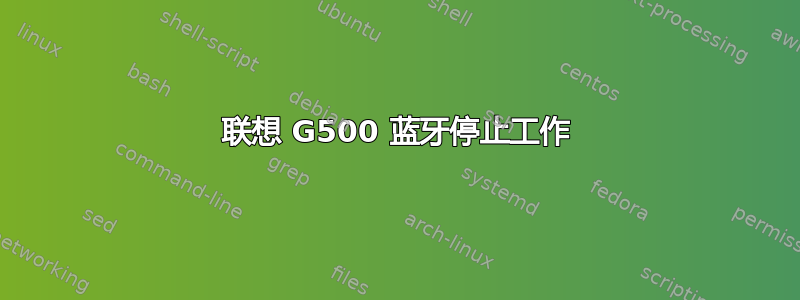
我有一台联想 G500 笔记本电脑。它的操作系统是 Windows 8。我买这台笔记本电脑时,一切都运行良好。但一个星期以来,蓝牙一直无法使用。我在“设备管理器”中查找,但找不到蓝牙。
为什么我找不到蓝牙?如何才能让蓝牙再次工作?
更新 :
我无法通过 Charms 菜单 -> 设置 -> 更改 PC 设置 -> 无线来打开蓝牙。但我可以从那里打开 WiFi。
另外,我在“services.msc”中搜索,发现其中有 3 个蓝牙相关服务,其中 2 个正在运行。
答案1
Things to check,
Windows 7
Press FN+F5 on your keyboard and make sure the Bluetooth status is ON.
Windows 8
Pull up the Charms bar
Select the Settings charm, and then click Change PC settings.
Select Wireless.
You can now change the Bluetooth setting to On or Off.
Check your mouse about paring mode or connect button underneath, (Some mouse has a trigger to pair)
Make sure that the Bluetooth services are started
Press Windows button +R
Type services.msc
Look for any Bluetooth related services and make sure they are on automatic and running.(system reboot needed after changes)
You can follow the guide on these articles


