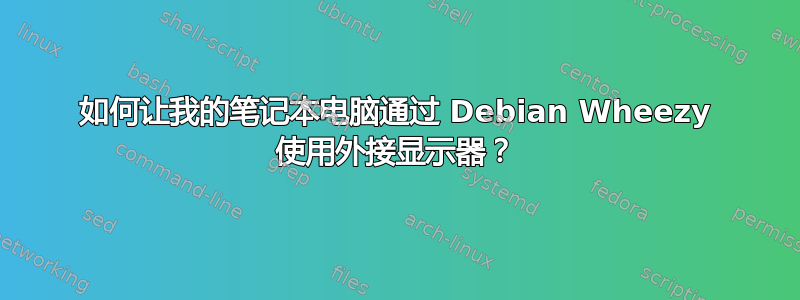
安装 Debian Wheezy 后,我的笔记本电脑屏幕工作正常,但似乎没有注意到外接显示器的插入。
我的笔记本电脑是戴尔 Inspiron 15 (3537)
我认为这是有问题的设备:
$ lspci -nn
00:02.0 VGA compatible controller [0300]: Intel Corporation Haswell-ULT Integrated Graphics Controller [8086:0a16] (rev 09)
但 xrandr 只报告一个屏幕,即使显示器插入 HDmI 端口。
$ xrandr
xrandr: Failed to get size of gamma for output default
Screen 0: minimum 1366 x 768, current 1368 x 768, maximum 1368 x 768
default connected 1368x768+0+0 0mm x 0mm
1366x768 0.0
1368x768 0.0*
不用说,这一切在 Ubuntu 下运行良好,但如果可以的话,我宁愿使用 Debian。
答案1
你不能,但 Debian Jessie 似乎可以与 Dell Inspiron 15 / 3537 上的所有硬件完美兼容。升级。


