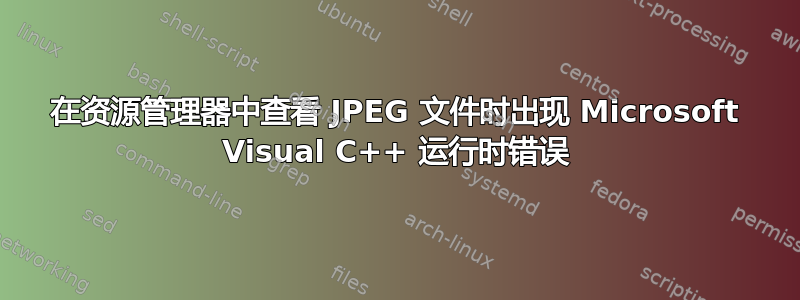
每次我在 Windows 资源管理器的详细视图中查看 JPG 文件时,都会出现以下错误。打开文件属性时也会出现此错误。我使用的是 Windows 8。
Microsoft Visual C++ Runtime Library
Assertion failed!
Program: C:\Windows\Explorer.EXE File: multimedia\photos\metadatahandler\util.cpp Line: 4706
Expression: MinutesFraction < 1.0
For information on how your program can cause an assertion failure, see the Visual C++ documentation on asserts
(Press Retry to debug the application - JIT must be enabled)
这些照片是用尼康 Coolpix AW110 相机拍摄的。我认为它与一些 EXIF 数据(日期/时间)有关。
我尝试重新安装 Visual C++ 2013 和 2008 运行时库并重新启动,但问题仍然存在。
我在这里上传了一个示例文件:https://anonfiles.com/file/e346e174708714a88d372e295265a03f(单击最顶部的下载按钮,而不是其下方的广告,或者仅保存打开的图像)
更新:
在文件上运行“jhead.exe -purejpg”命令可以解决问题,但会丢失 exif 数据。我尝试在未修改的文件上运行“jhead -v”,结果显示以下内容:
Exif header 64069 bytes long
Exif section in Intel order
(dir has 12 entries)
ImageDescription = " "
Make = "NIKON"
Model = "COOLPIX AW110 "
Orientation = 1
XResolution = 300/1
YResolution = 300/1
ResolutionUnit = 2
Software = "COOLPIX AW110V1.1 "
DateTime = "2014:08:21 13:13:25"
YCbCrPositioning = 2
ExifOffset = 280
Exif Dir:(dir has 36 entries)
ExposureTime = 10/3200
FNumber = 39/10
ExposureProgram = 2
ISOSpeedRatings = 125
Unknown Tag 8830 Value = 1
ExifVersion = "0230"
DateTimeOriginal = "2014:08:21 13:13:25"
DateTimeDigitized = "2014:08:21 13:13:25"
ComponentsConfiguration = "?"
CompressedBitsPerPixel = 2/1
ExposureBiasValue = 0/10
MaxApertureValue = 39/10
MeteringMode = 5
LightSource = 0
Flash = 24
FocalLength = 50/10
Maker note: 4e 69 6b 6f 6e 00 02 00 00 00 49... (10406 bytes)
UserComment = "?
"
FlashPixVersion = "0100"
ColorSpace = 1
ExifImageWidth = 2272
ExifImageLength = 1704
InteroperabilityOffset = 1308
Interop Dir:(dir has 2 entries)
InteropIndex = "R98"
InteropVersion = "0100"
FileSource = ""
SceneType = ""
CustomRendered = 0
ExposureMode = 0
WhiteBalance = 0
DigitalZoomRatio = 0/100
FocalLengthIn35mmFilm = 28
SceneCaptureType = 0
GainControl = 4
Contrast = 0
Saturation = 0
Sharpness = 0
SubjectDistanceRange = 1
GPS Dir offset = 942
GPS info dir:(dir has 13 entries)
GPSVersionID =02, 03, 00, 00, 03, 00, 00, 01, 00, 00, 01, 00, 00,
01, 00, 02
GPSLatitudeRef =""
GPSLatitude =0/0, 0/0, 0/0, 0/0, 0/0, 0/0, 0/0, 0/0, 0/0
GPSLongitudeRef =""
GPSLongitude =0/0, 0/0, 0/0, 0/0, 0/0, 0/0, 0/0, 0/0, 0/0
GPSAltitudeRef =00
GPSAltitude =0/0
GPSTimeStamp =0/0, 0/0, 0/0, 0/0, 0/0, 0/0, 0/0, 0/0, 0/0
GPSSatellites =""
GPSImgDirectionRef =""
GPSImgDirection =0/0
GPSMapDatum =""
GPSDateStamp =""
Continued directory (dir has 6 entries)
Compression = 6
XResolution = 300/1
YResolution = 300/1
ResolutionUnit = 2
ThumbnailOffset = 12788
ThumbnailLength = 3605
Thumbnail size: 3605 bytes
Approximate quality factor for qtable 0: 95 (scale 9.93, var 1.25)
Approximate quality factor for qtable 1: 95 (scale 10.34, var -1.36)
Approximate quality factor for qtable 2: 95 (scale 10.34, var -1.41)
JPEG image is 2272w * 1704h, 3 color components, 8 bits per sample
File name : dscn0242.jpg
File size : 853333 bytes
File date : 2014:08:21 13:13:24
Camera make : NIKON
Camera model : COOLPIX AW110
Date/Time : 2014:08:21 13:13:25
Resolution : 2272 x 1704
Flash used : No (auto)
Focal length : 5.0mm (35mm equivalent: 28mm)
Exposure time: 0.0031 s (1/320)
Aperture : f/3.9
ISO equiv. : 125
Whitebalance : Auto
Metering Mode: pattern
Exposure : program (auto)
Focus range : macro
GPS Latitude :
GPS Longitude:
GPS Altitude : 0.00m
我无法确定是哪些特定数据导致了此问题。看起来一切正常。
答案1
你有一辆越野车财产处理程序已注册为 jpeg 文件类型。您可以使用ShellEx查看器找出哪个程序正在处理 jpeg 文件类型并尝试联系该程序的开发人员,或者卸载该程序。
断言失败表明有缺陷的程序有一个缺陷,该缺陷被使用运行时的断言函数来报告错误。assert 函数报告了错误的源代码位置,但这只对程序作者有用。重新安装运行时不会删除应用程序本身中的错误陷阱。您可以提交错误位置和图片文件,以帮助属性处理程序的开发人员更快地找到问题。


