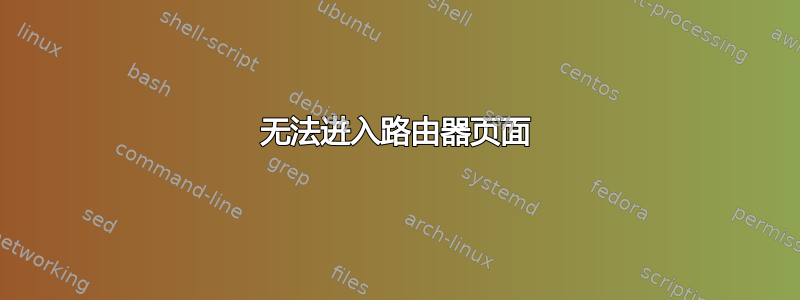
因此,我转到 cmd,看到我的默认网关是 10.0.1.1,我将其输入到我的地址栏中,然后ERR_CONNECTION_REFUSED.ping 路由器即可。
错误图片:

我看了这答案,但ipconfig /release结果如下:No operation can be performed on Local Area Connection while it has its media disconnected.
Zoom 电缆调制解调器路由器,win7
编辑;
Windows IP Configuration
Host Name . . . . . . . . . . . . : Fleet-PC
Primary Dns Suffix . . . . . . . :
Node Type . . . . . . . . . . . . : Hybrid
IP Routing Enabled. . . . . . . . : No
WINS Proxy Enabled. . . . . . . . : No
DNS Suffix Search List. . . . . . : socal.rr.com
Wireless LAN adapter Wireless Network Connection 3:
Connection-specific DNS Suffix . : socal.rr.com
Description . . . . . . . . . . . : Linksys WUSB600N Dual-Band Wireless-N US
Network Adapter #2
Physical Address. . . . . . . . . : 00-1E-E5-E3-26-1D
DHCP Enabled. . . . . . . . . . . : Yes
Autoconfiguration Enabled . . . . : Yes
Link-local IPv6 Address . . . . . : fe80::8d36:32e1:5f40:449a%15(Preferred)
IPv4 Address. . . . . . . . . . . : 10.0.1.4(Preferred)
Subnet Mask . . . . . . . . . . . : 255.255.255.0
Lease Obtained. . . . . . . . . . : Sunday, August 24, 2014 11:53:49 AM
Lease Expires . . . . . . . . . . : Monday, August 25, 2014 11:53:49 AM
Default Gateway . . . . . . . . . : 10.0.1.1
DHCP Server . . . . . . . . . . . : 10.0.1.1
DHCPv6 IAID . . . . . . . . . . . : 234888933
DHCPv6 Client DUID. . . . . . . . : 00-01-00-01-16-6C-43-5A-00-19-D1-88-58-0
DNS Servers . . . . . . . . . . . : 10.0.1.1
NetBIOS over Tcpip. . . . . . . . : Enabled
Ethernet adapter Local Area Connection:
Media State . . . . . . . . . . . : Media disconnected
Connection-specific DNS Suffix . : socal.rr.com
Description . . . . . . . . . . . : Intel(R) 82566DC-2 Gigabit Network Conne
tion
Physical Address. . . . . . . . . : 00-19-D1-88-58-0B
DHCP Enabled. . . . . . . . . . . : Yes
Autoconfiguration Enabled . . . . : Yes
Tunnel adapter isatap.socal.rr.com:
Media State . . . . . . . . . . . : Media disconnected
Connection-specific DNS Suffix . : socal.rr.com
Description . . . . . . . . . . . : Microsoft ISATAP Adapter
Physical Address. . . . . . . . . : 00-00-00-00-00-00-00-E0
DHCP Enabled. . . . . . . . . . . : No
Autoconfiguration Enabled . . . . : Yes
Tunnel adapter Teredo Tunneling Pseudo-Interface:
Connection-specific DNS Suffix . :
Description . . . . . . . . . . . : Teredo Tunneling Pseudo-Interface
Physical Address. . . . . . . . . : 00-00-00-00-00-00-00-E0
DHCP Enabled. . . . . . . . . . . : No
Autoconfiguration Enabled . . . . : Yes
IPv6 Address. . . . . . . . . . . : 2001:0:9d38:90d7:34d4:67e0:5305:554f(Pre
erred)
Link-local IPv6 Address . . . . . : fe80::34d4:67e0:5305:554f%12(Preferred)
Default Gateway . . . . . . . . . : ::
NetBIOS over Tcpip. . . . . . . . : Disabled
再次编辑:原来我并没有直接插入路由器,而是先将无线网卡插入路由器。只是有点电缆混乱。
无论如何,我直接插入路由器,但根本无法上网。我让 Windows 尝试修复它,它给了我以下信息:



