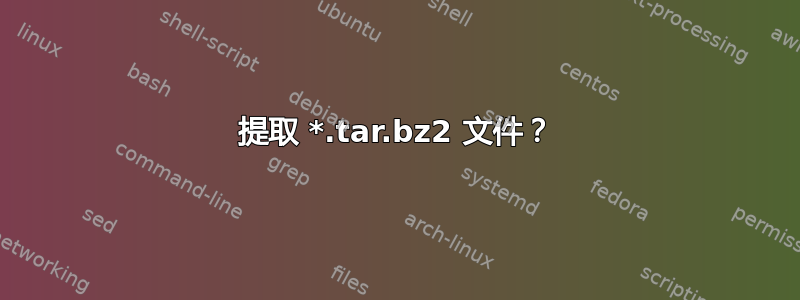
我经常使用这个命令从 bzip2 tar ball 中提取文件:
tar xjvf file.tar.bz2
但是现在在 Ubuntu 14.04 上,我收到此错误:
tar: Conflicting compression options
Try 'tar --help' or 'tar --usage' for more information.
有什么变化了吗或者这是一个错误?
编辑:我认为可能存在错误。我只是bunzip2先尝试运行它,然后从生成的 tar 包中提取所有内容,然后得到以下结果:
$ tar xvf file.tar
tar (child): pbzip2: Cannot exec: No such file or directory
tar (child): Error is not recoverable: exiting now
tar: Child returned status 2
tar: Error is not recoverable: exiting now
EDIT2:这是我安装后得到的pbzip2:
$ tar xf file.tar
pbzip2: producer_decompress: *ERROR: when reading bzip2 input stream
Terminator thread: premature exit requested - quitting...
tar: Child returned status 1
tar: Error is not recoverable: exiting now
答案1
您必须结合使用-z和-j 压缩选项。第一个使用,gzip第二个使用bzip。该命令tar xjvf不会给您该错误。
答案2
我的解决方案是安装bsdtar。我不知道为什么常规tar不起作用,但我要提交错误报告。
答案3
安装bzip2然后它就可以工作了。例如在 debian/ubuntu 中
sudo apt-get install bzip2
或者在 gentoo 中
emerge bzip2


