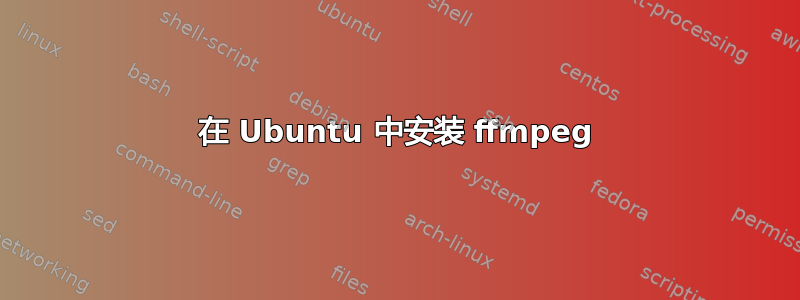
我正在使用以下步骤在 Ubuntu 中安装 ffmpeg-php 扩展
下载 ffmpeg-php-0.5.2.1.tbz2
提取它
进入这个目录
运行这个“phpize”
./配置 && 制作
但是当我运行步骤 5 时,我收到此错误消息“未找到 ffmpeg 共享库。请确保使用 --enable-shared 选项将 ffmpeg 编译为共享库”
我该怎么办,请有人帮帮我,我是 Linux 新手
我已经按照以下步骤在这台机器上安装了 ffmpeg https://trac.ffmpeg.org/wiki/CompilationGuide/Ubuntu
现在我正在安装 PHP 扩展
使用这个步骤http://ffmpeg-php.sourceforge.net/
安装
答案1
我不知道 phpize,但您收到的错误是因为系统无法找到 ffmpeg 库。只需像这样更新您的命令,
./configure --enable-shared --prefix=/home/chintan/out.dir - (change the install directory accordigly)
make
make install - This will install all the libraries in /home/chintan/out.dir/lib directory
export LD_LIBRARY_PATH=/home/chintan/out.dir/lib
并执行出现错误的其他必要步骤。
如果您在 configure 中没有提供 --prefix 参数并执行 make install,那么库将被复制到系统的 /lib 目录中。
希望这可以帮助。
答案2
在 SSH 中运行以下命令
# echo "/usr/local/lib" >> /etc/ld.so.conf
# echo "/usr/lib" >> /etc/ld.so.conf
# ldconfig
然后尝试再次配置,


