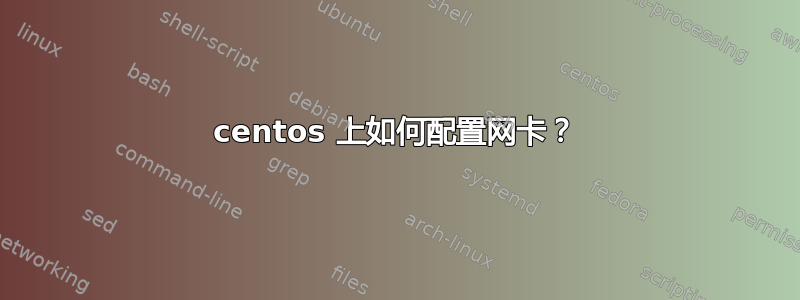
我在一台有两个网卡的机器上全新安装了 Centos,一个内置网卡,另一个安装在 PCI 插槽中。然而,在网络设置中,我看到一个显示为有线连接,从 DHCP 获取 IP 并正常工作,而另一个显示为未知,功能不多。当我使用
lspci | grep -i 'ethernet'
00:19.0 Ethernet controller: Intel Corporation 82566DM Gigabit Network Connection (rev 02)
07:09.0 Ethernet controller: VIA Technologies, Inc. VT6102 [Rhine-II] (rev 43)
我怎样才能让另一个工作?
当我跑步时配置文件我得到:
~]$ ifconfig -a enp0s25: flags=4163 mtu 1500 inet 192.168.0.107 netmask 255.255.255.0 broadcast 192.168.0.255 inet6 fd6e:957e:20a2:0:218:71ff:fe7f:d316 prefixlen 64 scopeid 0x0 inet6 fe80::218:71ff:fe7f:d316 prefixlen 64 scopeid 0x20 ether 00:18:71:7f:d3:16 txqueuelen 1000 (Ethernet) RX packets 8459 bytes 7719475 (7.3 MiB) RX errors 0 dropped 0 overruns 0 frame 0 TX packets 6638 bytes 1066031 (1.0 MiB) TX errors 0 dropped 0 overruns 0 carrier 0 collisions 0 device interrupt 19 memory 0xf0500000-f0520000
lo: flags=73 mtu 65536 inet 127.0.0.1 netmask 255.0.0.0 inet6 ::1 prefixlen 128 scopeid 0x10 loop txqueuelen 0 (Local Loopback) RX packets 8 bytes 666 (666.0 B) RX errors 0 dropped 0 overruns 0 frame 0 TX packets 8 bytes 666 (666.0 B) TX errors 0 dropped 0 overruns 0 carrier 0 collisions 0
当我使用lsmod | grep -i rhine 我什么也没得到,只是提示
[kunwar@System5 ~]$
当我尝试modprobe via-rhine:
[kkhalid@System5 ~]$ modprobe via-rhine modprobe: FATAL: Module via-rhine not found. [kkhalid@System5 ~]$ modprobe rhine modprobe: FATAL: Module rhine not found. [kkhalid@System5 ~]$


