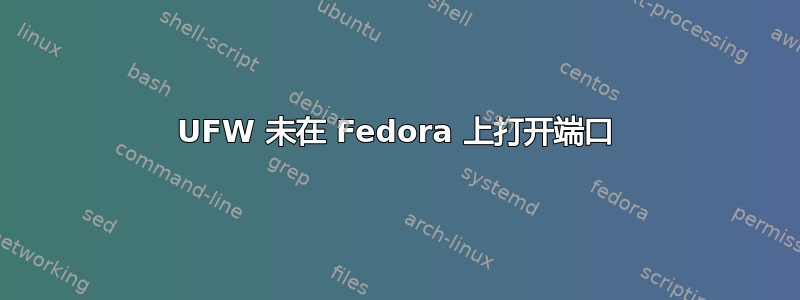
我在 Fedora Server 28 上使用 UFW,当我允许端口 80 并确保 apache 正在运行时,我的浏览器中不会弹出任何服务器。我通过 ssh 执行此操作,因此我知道设备已连接。在另一台计算机上使用 nmap 表明端口 80 未打开,但 22 (ssh) 已打开。有任何想法吗?
UFW 状态:
Status: active
To Action From
-- ------ ----
22 ALLOW Anywhere
80 ALLOW Anywhere
22 (v6) ALLOW Anywhere (v6)
80 (v6) ALLOW Anywhere (v6)
阿帕奇状态:
Warning: The unit file, source configuration file or drop-ins of httpd.service changed on disk. Run 'systemctl daemon-reload' to reload units.
● httpd.service - The Apache HTTP Server
Loaded: loaded (/usr/lib/systemd/system/httpd.service; disabled; vendor preset: disabled)
Drop-In: /usr/lib/systemd/system/httpd.service.d
└─php-fpm.conf
Active: active (running) since Mon 2018-05-28 12:20:35 CDT; 15h ago
Docs: man:httpd.service(8)
Process: 15958 ExecReload=/usr/sbin/httpd $OPTIONS -k graceful (code=exited, status=0/SUCCESS)
Main PID: 13757 (httpd)
Status: "Running, listening on: port 80"
Tasks: 213 (limit: 4500)
Memory: 19.7M
CGroup: /system.slice/httpd.service
├─13757 /usr/sbin/httpd -DFOREGROUND
├─15959 /usr/sbin/httpd -DFOREGROUND
├─15960 /usr/sbin/httpd -DFOREGROUND
├─15961 /usr/sbin/httpd -DFOREGROUND
└─15965 /usr/sbin/httpd -DFOREGROUND
答案1
Fedora 上的默认防火墙工具是firewalld。它是默认安装并运行的。如果您选择不使用它,而是使用 ufw,那么您还必须禁用firewalld。
systemctl stop firewalld
systemctl mask firewalld
重新启动 ufw 或禁用firewalld 后重新启动计算机。
ufw disable
ufw enable
当然,firewalld 是推荐的防火墙工具,它在基本功能上可能与 ufw 一样容易使用,同时在您以后需要时提供更多的灵活性。


